MutoidMan
User

Posts: 2,232 | Re: HD crash - need some help please
on Wednesday, September, 27, 2006 1:37 AM
redrain85 Wrote:Uh oh. No wonder. Those drives have been nicknamed the "IBM Deathstars". 
And the thing is, IBM used to make excellent drives. Key words being "used to". But I think they've almost completely exited the hard drive business now.  |
Actually, it was those 75GB and 80GB drives that had all of that trouble, if I'm not mistaken. From what I understand, Todd is quite lucky that it lasted as long as it did. IBM's preceding and succeeding drives were fine, however.
Hitachi bought IBM's HDD business a few years back, so IBM is totally out of it now. A shame, really. Now they've sold their ThinkPad business to the Chinese. Another total shame.
Good luck with the retrieval, Todd. I sincerely hope you get everything back.order abortion pill http://unclejohnsprojects.com/template/default.aspx?morning-after-pill-price where to buy abortion pill
"We are, after all, not God." - Cmdr. J. J. Adams
"C is for cookie. That's good enough for me." - Cookie Monster
"If money is the root of all evil, I'd like to be a bad, bad man." - Huey Lewis & the News
Most recent PC game collection update: 04/12/2012. Check it out! 
|
NoExcuses
User

Posts: 1,760 | Re: HD crash - need some help please
on Wednesday, September, 27, 2006 2:37 PM
TheReelTodd Wrote:Yeah - I'm in a state of shock for sure. Even as I type this, I'm denying the possibility of total loss... which I know may indeed be the outcome.
[...]
I can't believe this is happening.
I can't believe how I feel right now.
I think I'd better go for a while.
|
I know exactly that feeling - when I had my HD scare recently that turned out to be fixable, and once many moons ago when I accidentally erased all my data. The more recent time, I thought I'd lost all my videos, photos, models, animations, and a movie me and my friends are making which we've all put loads of effort into - that was the thing that scared me the most. I'd done loads of work on it. If I wasn't so shocked, I would have sworn my head off.
And I really, really do hope you get everything (or at least the important things) back. Losing all your hard work would be an absolute crying shame.
I'm still wishing you the best of luck, Todd!where to buy abortion pill http://blog.bitimpulse.com/template/default.aspx?abortion-types buy abortion pill online
|
Nikster
User

Posts: 2,691 | Re: HD crash - need some help please
on Wednesday, September, 27, 2006 3:37 PM
Todd 
I really hope you can save at least SOME of your stuff.
I had something similar happen to my 80GB external drive...I prettymuch lost everything. At least I had most all my mp3's on my ipod at the time, but my pictures, videos and MAME roms and a buncha other programs are history 
The lesson I learned is no matter HOW big your hard drive is, or how many of the suckers you own, MAKE BACKUPS. *sigh*
________________________
"The flippity on the google loads the Flynn to the disc battles the guy bad. Day wins. Said nuff!" - DaveTRON
Jack Thompson is to attorneys what Fred Phelps is to organized religion - Me
|
TheReelTodd
Sector Admin

Posts: 0 | Re: HD crash - need some help please
on Friday, September, 29, 2006 10:37 PM
I've been reading the responses everyone left over the past few days. Again, thanks for the AWESOME show of support and genuine concern for my loss. That really means a lot coming from all of you! 
The good news is that so far, I've been able to recover pretty much all of Weed Killer episode 2 and the new intro sequence I'm using in it (which was designed to be reusable for future episodes, much like a TV show intro). That was probably my biggest concern since I've spent so much time working on it over the past couple of months.
I've also been successful recovering much of the other data, mostly started but unfinished video projects. For every project I complete and publish on my website, there are another two or three that never get finished because they don't seem to be working for me. But still, I like to keep them around just in case I figure out how to save them from whatever it is that makes me end up disliking them or scrapping them when they become too difficult to complete. Plus, I learn something new with each project - I don't remember everything I learn, so it's great to be able to peak in to those unfinished projects' source files and re-learn what I discovered then. 
Although the scare of loosing all my hard work was a very crappy experience at first, I have to say it has not been without its positive aspects. I've always known that I should back up my data, but now I know EXACTLY how very important it is. The funny thing is, I often fear loosing my data to faulty technology (which much technology is these days, just a matter of time). Now I know, just back it up, period. It takes time and is a pain in the ass trying to fit a project that is 25GB on to 4.7GB DVD's, but loosing it is even worse, so BACK IT UP, END OF LINE!
The neat thing about all of this is that I've leaned so much about how hard drive technology works in the last week. It is so interesting how the technology behind our data storage drives work... and often fail. Of course, ignorance is bliss. Now I know so much about hard drives that it actually worries me. I don't trust a damn thing - not even my brand new Seagate hard drive! But it least it has a 5-year warranty - that's a good sign, but really no guarantee of anything.
For anyone interested in data retrieval, I've been using GetDataBack. It is a very useful tool for retrieving data from hard drives that haven't suffered too much physical damage or total hardware failure. It was able to read my entire bad drive's contents, and chart it out sector by sector. It reconstructed each bit of data, the FAT, and also some unwanted data (like old deleted files and lost fragments). But in all of that, was my original data, in a very logical tree structure that was easy to understand and back up to my new drive. Some deleted files made it in there, so I'll have to sift through it all after it's done and figure out which version of some files (hundreds, actually) are the current and which were the deleted. But it seems to have done a very good job of retrieving the data so far.
I bought, but have not yet tried SpinRite. This application has gotten mostly very positive reviews on the net, but the danger is that it reads and writes back to the same drive. In my case, there is a certain degree of hardware failure so this is likely a dangerous thing to attempt. SpinRite seems best suited for hard drives that have lost data due to bad clusters, file corruption, virus attacks, and electro-static discharge (which results in scrambled data). It seems to be a good tool to have around though, and I'm glad I learned about it. Thanks again for that one, redain85. 
I also learned what a real hard drive crash is - it is when the read/write heads physically touch, or crash on to the disc platters. This causes physical destruction of the platters themselves and heabortion pills online abortion questions cytotec abortion
         
|
TronFAQ
Sector Admin

Posts: 4,467 | Re: HD crash - need some help please
on Saturday, September, 30, 2006 12:18 AM
 
Yes! That's fantastic news, Todd! I'm so glad to hear that all your work wasn't lost. 
It sounds like you were lucky, because the nature of the failure seems to have something to do with the electronics. That it works okay at first, but once something has been operating for too long or gets too hot, it begins to malfunction.
If the problem had been mechanical, like the head actually starting to touch the platter or the mechanism seizing: that would have been really bad news. 
But fortunately, it's good news. 
  abortion pills online http://www.kvicksundscupen.se/template/default.aspx?abortion-questions cytotec abortion
LDSO • Facebook • Twitter • YouTube • DeviantArt

|
NoExcuses
User

Posts: 1,760 | Re: HD crash - need some help please
on Saturday, September, 30, 2006 6:00 AM
That's great to hear, Todd! I'm really pleased you got all the important stuff (and more) back!
It would have been an absolute crying shame if you'd lost your video projects. Now I can look forward to Weed Killer 2 again!
At least you've learnt from your mistakes, right? Always back-up, don't trust technology, and avoid IBM drives at all costs!
| TheReelTodd Wrote:I doubt many will read this far, but if you are, it just feels so good to be in the presence of friends! |
I read it all. C'mon, we're the greatest community on the net, right? What else would you expect? 
TheReelTodd Wrote:I've also been successful recovering much of the other data, mostly started but unfinished video projects. For every project I complete and publish on my website, there are another two or three that never get finished because they don't seem to be working for me. But still, I like to keep them around just in case I figure out how to save them from whatever it is that makes me end up disliking them or scrapping them when they become too difficult to complete. Plus, I learn something new with each project - I don't remember everything I learn, so it's great to be able to peak in to those unfinished projects' source files and re-learn what I discovered then.  |
Sounds interesting. Who knows what wonders lie in the depths of your computer? 
| TheReelTodd Wrote:[DRIVE SAFETY PSA]Now remember kids, BACK UP THAT DATA before the evil Hard Drive Demons come and destroy all your data![/DRIVE SAFETY PSA] |
Will do, Todd! 
Again, it's brilliant news that you got your files back.order abortion pill abortion pill buy online where to buy abortion pill
|
Mr. Sinistar
Sector Admin

Posts: 1,642 | Re: HD crash - need some help please
on Saturday, September, 30, 2006 9:33 AM
I'm really glad you recovered Weed Killer 2! 
My dad has troubleshooted ATMs for over 20 years and he's always told me that IBM sucks.

OPEN SOURCE TRON PROJECT
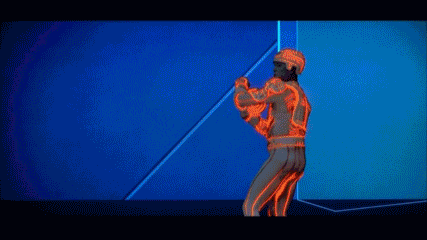
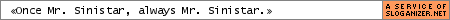
"what the hell is a limux.."
- Gattorcar (a user on YouTube) April 17, 2007
test
|
Traahn
User

Posts: 3,305 | Re: HD crash - need some help please
on Saturday, September, 30, 2006 11:40 AM
I'm glad things are going better and you're in better spirits, TheReelTodd! Hope you get everything you need there.
The I/O errors read like this:
I/O Error 'Unknown error (23)' reading sector 155560376... |
OMG, I hope TRON is okay!!?! I read this and envisioned Tron having troubles contacting Alan-1 !!
               
I'm getting out of here right now, and you guys are invited.   -----^ -----^
|
Trace
User

Posts: 1,530 | Re: HD crash - need some help please
on Sunday, October, 01, 2006 12:29 AM
I didn't do it, I swear! I've never been near Todd's computer!
 Glad to hear it's coming back, Todd. 
|
Nikster
User

Posts: 2,691 | Re: HD crash - need some help please
on Sunday, October, 01, 2006 1:50 AM
| Trace Wrote:I didn't do it, I swear! I've never been near Todd's computer! |
Riiiiiiiiiiiiiiiiiiiiiiiiight 
________________________
"The flippity on the google loads the Flynn to the disc battles the guy bad. Day wins. Said nuff!" - DaveTRON
Jack Thompson is to attorneys what Fred Phelps is to organized religion - Me
|
Sketch
Sector Admin

Posts: 2,939 | Re: HD crash - need some help please
on Sunday, October, 01, 2006 3:24 AM
That's awsome you got your data back Todd! Good luck sorting. That's a pain to do, figuring out which multiple files to delete. You know, this incident would make an awsome chapter for your character to talk about way down the road after you get everything else cleared first. 
Sweet digital Crispies Todd, that one long post about requires a freakin' Cliff Note.  
https://www.flickr.com/photos/blue_bezel/
|
TheReelTodd
Sector Admin

Posts: 0 | Re: HD crash - need some help please
on Sunday, October, 01, 2006 4:37 PM
redrain85 Wrote:Yes! That's fantastic news, Todd! I'm so glad to hear that all your work wasn't lost. 
It sounds like you were lucky, because the nature of the failure seems to have something to do with the electronics... |
Yes, VERY lucky! If the heads had actually crashed, or the motor inside failed, I'd be facing about $4,000 in professional recovery costs. So far, the efforts have cost me $210.00. $90.00 for SpinRite (unused in this effort though), $80.00 for GetDataBack (amazing program), $40.00 (after mail-in rebate) for a new Seagate 160GB HD with a FIVE year warranty. Let's just hope it actually lasts that long!
NoExcuses Wrote:Who knows what wonders lie in the depths of your computer?  |
He he he - scary stuff, VERY scary stuff!  Honestly, just stuff that I worked really hard on but wasn't feeling it come together, OR stuff that was just too much of an undertaking. In other words, it either was sucking, or too hard and time consuming to move ahead with. One TRON-based project stalled out back in spring. Just a short video, but a little too much for me to work through. Perhaps another time. 
| Mr. Sinistar Wrote:My dad has troubleshooted ATMs for over 20 years and he's always told me that IBM sucks. |
Yeah - he ain't lying! IBM SUCKS like a MFing #@$%% in a &^#$%@ full of &@^&! They can go to cyber hell for all I care. I will never (knowingly) buy another IBM anything! Bastards!
Traahn Wrote:I'm glad things are going better and you're in better spirits, TheReelTodd! Hope you get everything you need there.
OMG, I hope TRON is okay!!?! I read this and envisioned Tron having troubles contacting Alan-1 !! |
Thank you. 
And I believe TRON is just fine. You see, he was smart enough to stay away from my old machine and even smarter to stay the hell away from my IBM Deathstar HD! 
Trace Wrote:I didn't do it, I swear! I've never been near Todd's computer!
 Glad to hear it's coming back, Todd. Glad to hear it's coming back, Todd.  |
Traaaaaaaace! 
Welcome back, girl! Missed you so much. I hope you're able to stick around for a while. The Sector is always a lot more fun with you around... even us blue programs have to watch our backs a little. 
At least stick around long enough for me to finish recovering my data and finish current video project. I bet you get a really big kick out of it. 
Sketch Wrote:That's awsome you got your data back Todd! Good luck sorting. That's a pain to do, figuring out which multiple files to delete. You know, this incident would make an awsome chapter for your character to talk about way down the road after you get everything else cleared first.  |
Thanks, Sketch.  You know, I'd LOVE to do a bit about just how UNadvanced technology really is these days. Sure, we got ALL kinds of neat toys and computer this and computer that... but it always seems to fail when you need it most. It happens at work all the time, it happens when I'm working on video projects. Heck, I got a new communicator last week (free after rebate and 2-year agreement) which all sorts of cool features... and yet it too has problems with simple phone communication when I use my earpiece. WTF! All this technology and they can't make it reliable? Sometimes I wish I were back in that garage! 
Sketch Wrote:Sweet digital Crispies Todd, that one long post about requires a freakin' Cliff Note.   |
Sorry about that. You know me - when I got stuff on my mind or an interesting experience to share, I just froth at the keyboard. I'll work on those Cliff Notes for the next long one. 
And thanks again to EVERYONE for all your advice and support and making me feel a little better about it all. It means a lot to me to have friends like you guys (and gal
         
|
Compucore
User

Posts: 4,450 | Re: HD crash - need some help please
on Sunday, October, 01, 2006 9:16 PM
2 Legit 2 quit
End of line 
Compucore 
VROOOOOOOOOMMMM!!!    
To compute or not to compute that is the question at hand. Tis nobler to compile in C++ or in TASM.
|
wwwmwww
User

Posts: 1,230 | Re: HD crash - need some help please
on Monday, October, 02, 2006 9:35 AM
I'm SO gald everything worked out. I'm curious... are DVD's really the best media to use to back up large drives? Are they any better or cheaper then something like this?
http://www.buy.com/retail/product.asp?sku=203021014&adid=17070&dcaid=17070
Carl
order abortion pill abortion pill buy online where to buy abortion pill

|
Compucore
User

Posts: 4,450 | Re: HD crash - need some help please
on Monday, October, 02, 2006 12:35 PM
For on the cheap side DVD or CD would probably be the best thing for the general public. Unless you a geek like myself over here I usually use my 12/24 gig tape back up from seagate over here for my data on tape than CD or DVD. It might take a little bit longer to back up but it but as least I can used it to recover my data from it on any machine with a SCSI connector and on any OS i need be when it was backed up.
As well I have all my backups on my small server here when I need to reinstall like what I will be doing this coming weekend. Since my windows partition is conking out on me over here.

2 Legit 2 quit
End of line 
Compucore 
VROOOOOOOOOMMMM!!!    
To compute or not to compute that is the question at hand. Tis nobler to compile in C++ or in TASM.
|
TheReelTodd
Sector Admin

Posts: 0 | Re: HD crash - need some help please
on Monday, October, 02, 2006 7:10 PM
I'm not sure DVD's are the best media to use to back up large drives because it is kind of a pain in the butt to split up all of my large directories full of zillions of image files and video files and audio files. Like I said with my Cutting Room Floor video - it took FIVE DVD's to back that all up. I have an old and slower DVD writer, so that took FIVE hours to do (about an hour each, obviously). That does not include the time I spent trying to evenly split up all the directories and subdirectories and sub-subdirectories, etc. It was really a chore.
Weed Killer 2 is already close to 4GB in size AND it is not complete AND that does not include the separate intro sequence which has its own source folder that is currently almost 2GB itself.
Long story short, it is not an efficient means of backing things up, nor is a convenient way. But I trust DVD media's longevity a lot more than I trust any hard drive's life span. Once a DVD is successfully written, it is very unlikely that it will ever just go bad, unless physically damaged (not handled properly, etc.). But a hard drive can and always will go bad eventually. It is only a matter of time. Some of them last longer than others, but they all eventually fail.
Using a back up hard drive as a temporary back up storage unit is great. Backing up day to day or week to week progress of files is very easily done via an additional hard drive. But of course, that hard drive is a ticking time bomb just like any other. Now the IBM drives just plain suck, from the engineering and beyond. But from what I've read recently (and it was a LOT), all hard drives eventually go bad due to mechanical failure of some sort. The magnetic coating wears down over time and looses its magnetism. The moving parts wear down. The chipset can go bad.
Of course, anything can and will go bad given enough time to do so. Even a DVD will eventually break down chemically. But by the time that occurs, I'm sure I'd have things stored on the next great media device that will probably hold a lot more, be a lot smaller, and last a lot longer (or so I hope). 
I really do need to find a more convenient means of archiving and backing up things. DVD writing is so time consuming and I feel like I'm taking apart cars to store them in little shoebox-sized containers. But that's what's available to me for now.
Jeez, what's up with these loooooong posts lately?
I'm probably just suffering from a little bit of TRON-Sector withdrawal. 
where to buy abortion pill ordering abortion pills to be shipped to house buy abortion pill online
         
|
KiaPurity
User

Posts: 3,488 | Re: HD crash - need some help please
on Monday, October, 02, 2006 9:15 PM
Maybe invest in a secondary HD, that way if something goes bad, you have another HD that works fine. 
Then again, it'd take a really scary stroke of bad luck to have /both/ HD's to go bad.
Good to hear that everything is okay, Todd. 
However, I don't really have any backups of my stuff (okay, that's actually not true, my website is on a different server and it's also on my computer, so two different locations.)
Kia: Cool. I'm a infamous mythological perfect User.  

|
Compucore
User

Posts: 4,450 | Re: HD crash - need some help please
on Monday, October, 02, 2006 9:29 PM
That is true too Kia. Since they are getting down in price. I am still fond over ehre with my tape back ups over here even though there are other media's to choose from. Call my an old folgy here on that one. I've always used tapes here for my back ups. Since I could use it on almost any machine with a SSI connector to it. 
KiaPurity Wrote:Maybe invest in a secondary HD, that way if something goes bad, you have another HD that works fine. 
Then again, it'd take a really scary stroke of bad luck to have /both/ HD's to go bad.
Good to hear that everything is okay, Todd. 
However, I don't really have any backups of my stuff (okay, that's actually not true, my website is on a different server and it's also on my computer, so two different locations.) |
order abortion pill morning after pill price where to buy abortion pill
2 Legit 2 quit
End of line 
Compucore 
VROOOOOOOOOMMMM!!!    
To compute or not to compute that is the question at hand. Tis nobler to compile in C++ or in TASM.
|
wwwmwww
User

Posts: 1,230 | Re: HD crash - need some help please
on Tuesday, October, 03, 2006 10:34 AM
TheReelTodd Wrote:
I'm not sure DVD's are the best media to use to back up large drives because it is kind of a pain in the butt to split up all of my large directories full of zillions of image files and video files and audio files. |
Well in that case I'd say DVD's are fine for making an archival copy of something like say your Cutting Room Floor video and all the material related to it. But probably shouldn't be used for baking backups of your works in progress like Weed Killer 2. A backup to be useful needs to be timely and if burning DVD's is so painful that you only do it once every 6 months you still need to be prepared for the loss of up to 6 months worth of work. A backup doesn't need to be put on permanent media as it really only needs to last long enough to cover you till the next time you make a backup and in your case I'd say you'd probably want to be doing that atleast once a week and when I'm really putting the late hours in on a project I'd hate to loss even a weeks worth of effort. Just my 2 cents...
I personally wish jump drives could store 10x what they do and only cost 1/10th as much. I see they are already up to 16GB:
http://cgi.ebay.com/ws/eBayISAPI.dll?ViewItem&item=290034423477
Seeing as there are no moving parts and chips are easy to make I personally wonder if all this talk of HD DVDs and Blue Ray DVDs are really the wave of the future. Once we have 160GB jump drives for $35 is there any way for DVDs and DVD players (which still require moving parts) to compete? Granted 160GB jump drives for $35 may sound far fectched but I personally think its much closer then it sounds. I can still remember when memory was about a $1 per MB. Now the going rate judging from the 500GB drive I linked to above its about $1 per 2GB. That is a 2000x change. And the price of memory seems to just keeps falling faster and faster.
Carl

|
TheReelTodd
Sector Admin

Posts: 0 | Re: HD crash - need some help please
on Tuesday, October, 03, 2006 7:09 PM
wwwmwww Wrote:I personally wish jump drives could store 10x what they do and only cost 1/10th as much. I see they are already up to 16GB:
http://cgi.ebay.com/ws/eBayISAPI.dll?ViewItem&item=290034423477
Seeing as there are no moving parts and chips are easy to make I personally wonder if all this talk of HD DVDs and Blue Ray DVDs are really the wave of the future. Once we have 160GB jump drives for $35 is there any way for DVDs and DVD players (which still require moving parts) to compete? Granted 160GB jump drives for $35 may sound far fectched but I personally think its much closer then it sounds. I can still remember when memory was about a $1 per MB. Now the going rate judging from the 500GB drive I linked to above its about $1 per 2GB. That is a 2000x change. And the price of memory seems to just keeps falling faster and faster. |
I've been keeping an eye on this kind of storage media. I LOVE the fact that they have no moving parts and therefore should potentially last a lot longer. I can't wait until this kind of technology takes the place of hard drives all together. I've been waiting for them to come down in price and move up in storage capacity more. What's taking so long!!! 
When I was working on Cutting Room Floor, toward the final months of the project, I became paranoid that something would go wrong and I may loose my hard work. I started archiving the entire project on both of my hard drives, so that if one failed, I had a copy on the other one. Now both of my hard drives were a little more cramped when working on Weed Killer 2. Still, I started having that feeling that something may go wrong, but didn't even back up the essential files to my other drive. Stupid, stupid, STUPID. But I did get back most of the project. I even looked at it last night in my video editor and was playing around a little to see if the files I saved are fully functional and intact. They seem good so far.
And DVD's - I really do only archive things on them. Backing up a current project would just require too much work. I only archive completed project's source files and sometimes projects that have stalled out for whatever reason and are just taking up space. But I've been lazy lately... actually just BUSY as hell, so I've let the whole archiving thing slide for months. I was working on Weed Killer 2 with minimal HD space on either of my drives - more than enough to work within, but not much breathing room otherwise. Not a smart move.
Now I've got my new Seagate 160GB drive taking the place of my 80GB IBM Deathstar. Just in the recovery of my failed hard drive, I've filled up more than 70GB. I want to (try to) finish Weed Killer 2 and then do some major archiving of old projects that are not active. They're just sitting there taking up space and should be properly archived so I don't chance loosing them.
         
|
|