Ianlis
User

Posts: 89 | Space Paranoids
on Monday, January, 05, 2009 4:58 PM
Somebody Make a new one!

|
Ianlis
User

Posts: 89 | Re: Space Paranoids
on Tuesday, January, 20, 2009 11:09 AM
Is anybody gonna answer?

|
Mr. Sinistar
Sector Admin

Posts: 1,642 | Re: Space Paranoids
on Tuesday, January, 20, 2009 12:23 PM
http://www.roguesynapse.com/games/space_paranoids.php

OPEN SOURCE TRON PROJECT
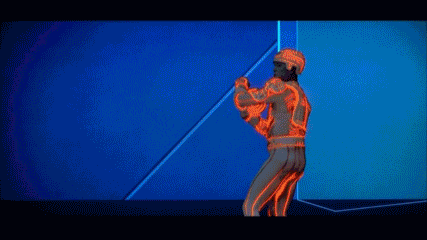
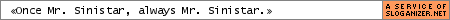
"what the hell is a limux.."
- Gattorcar (a user on YouTube) April 17, 2007
test
|
Oniell Ford
User

Posts: 253 | Re: Space Paranoids
on Tuesday, January, 20, 2009 8:12 PM
| Mr. Sinistar Wrote:http://www.roguesynapse.com/games/space_paranoids.php |
AWESOME!!
It reminds me of my older addictions to Arcade Games...

My username on TRON 2.0 is VWrath.User
If you want to play, PM me on this site or contact me on Steam.
"Tron is the jesus of breakfast cerials" - Ticklemetastic (A TRON fan on Steam)
    
    
|
basic.exe
User

Posts: 120 | Re: Space Paranoids
on Thursday, August, 06, 2009 9:02 PM
| Mr. Sinistar Wrote:http://www.roguesynapse.com/games/space_paranoids.php |
ok, i installed the game, but when I go to open it, i get an error message.
"this application has failed to start because d3drm.dll was not found. reinstalling the application may fix this problem."
and of course, reinstalling didn't fix anything. any suggestions?
|
Jademz
User

Posts: 0 | Re: Space Paranoids
on Thursday, August, 06, 2009 9:29 PM
go d/l the .dll file from a reputable file source.
|
basic.exe
User

Posts: 120 | Re: Space Paranoids
on Saturday, August, 08, 2009 8:54 PM
welllll.....I dl'd the file and installed it in the appropriate folder (c:\windows\system) and it worked.
however...the very next day my laptop was transformed into a bait store. so i deleted the file and performed a system restore. (i can't believe i actually had the wherewithal to set a system restore point before installing the .dll)
so...what do i do now?order abortion pill http://unclejohnsprojects.com/template/default.aspx?morning-after-pill-price where to buy abortion pill
|
Jademz
User

Posts: 0 | Re: Space Paranoids
on Saturday, August, 08, 2009 9:12 PM
hmm. What size was the file?
I just looked it up, and found it here - http://www.dll-files.com/dllindex/dll-files.shtml?d3drm
First, did you unhide windows folders when you added the file? I'd suggest that is the first thing I'd do. (RE hide them I mean, hehe)
Second, are you using vista 64 or not?
Third, where did you get the file, so I can check the site/file.
Fourth, what exactly happened when your computer started acting up?
Fifth, reinstall DirectX. Make sure d3drm.dll in the list of directx files by running dxdiag in the microsoft command console. (if you need help finding it - hit control-alt-delete and at the top left is the "file" tab. the drop down menu has a "run" command. type dxdiag)
order abortion pill http://unclejohnsprojects.com/template/default.aspx?morning-after-pill-price where to buy abortion pill
|
Jademz
User

Posts: 0 | Re: Space Paranoids
on Saturday, August, 08, 2009 9:21 PM
sorry I just made that ledgible, hehe.. it's been a long day of fishing and engine rebuilding.. 
|
TronFAQ
Sector Admin

Posts: 4,467 | Re: Space Paranoids
on Sunday, August, 09, 2009 1:37 AM
 
Instead of putting the d3drm.dll file in the Windows folder, you can just drop it in the same folder as where the game is located. The game will look for the file in its own folder first, then go looking in the Windows folder.
Putting the file in the game folder is just easier than having to deal with the Windows folder (parts of which are hidden by default).
  order abortion pill http://unclejohnsprojects.com/template/default.aspx?morning-after-pill-price where to buy abortion pillabortion pills online http://www.kvicksundscupen.se/template/default.aspx?abortion-questions cytotec abortion
LDSO • Facebook • Twitter • YouTube • DeviantArt

|
basic.exe
User

Posts: 120 | Re: Space Paranoids
on Sunday, August, 09, 2009 10:17 PM
well even after the system restore, i'm still dealing with full on lockups. i may be dealing with something else.
dayum.
|
Jademz
User

Posts: 0 | Re: Space Paranoids
on Sunday, August, 09, 2009 10:36 PM
what type of computer, operating system, firewall, even anti-virus software. That's where we can start.where to buy abortion pill ordering abortion pills to be shipped to house buy abortion pill online
|
TechFalcon
User

Posts: 235 | Re: Space Paranoids
on Monday, August, 10, 2009 12:05 PM
That dll should be part of the DirectX suite. What you probably got was some sort of nasty virus. Does the system restore you ran exist as simply part of windows, or is it a full on recovery partition?abortion pills online abortion pill online purchase cytotec abortion
__________________________

|
basic.exe
User

Posts: 120 | Re: Space Paranoids
on Monday, August, 10, 2009 2:38 PM
yeah, i ran the windows vista system restore program. after the problems manifested themselves again, I ran system restore again, this time choosing an earlier restore point. thus far it seems to have done the trick. before, i couldn't run the computer for more than 10-15 minutes without the thing just locking up cold on me. since the last sys restore, it's been operating normally.
while we're on the subject though, is there a better way to perform system recovery? better software? (preferrably freeware)
|
Jademz
User

Posts: 0 | Re: Space Paranoids
on Monday, August, 10, 2009 3:18 PM
First off, if you would list the website you downloaded that file from so that I can look at the file to see if it's a bad one - so that I can rate the website bad if that's the case, I would be very greatful.
Since you may not want to share any info, I can't help you.
So I'll leave you with this: If you have a computer that comes with the operating system, and you don't know how to, or what order to install drivers(since this sounds like a driver issue) then it will make my job easier to give descriptions that you understand, to fix the problem.
If installed windows yourself, then get all of the current drivers from the manufacturer of your hardware. Don't rely on Microsoft to install them, hit cancel during the reinstallation.
uninstall your drivers, motherboard, audio, video, mine are listed in the add/remove programs list. Then this is important: after restarting, don't install anything when windows pops up, just install the motherboard/system drivers, then audio, finally video.
..for pete's sake, reinstall directX if you can't play the game first, before doing all of this. You just download it from microsoft.com, and run the redistributable DX10 for your OS.
System recovery can be done using other applications. I've heard Norton Ghost is one of the best, but my friend told me there's a certain way to do it quickly and problem free.
To make this simple, you ghost your HDD when it's been freshly defragged, your OS is problem free, then before you run it, delete your page file, then change your page file to 20MB (I believe that's all the system needs to run, and it's not fragging up the newly formatted drive, don't quote me on that though)you may have to restart. Then ghost the drive.
Change it back right away, don't run windows w/o a pagefile or you could lose data if you run a program that requires a ton or RAM.
IF you have a problem with windows, such as a virus, and don't like buying stuff, or going through the routines to remove them, this method of restoring windows only takes 5 minutes, if you don't ghost several gigs of programs/files.
|
TronFAQ
Sector Admin

Posts: 4,467 | Re: Space Paranoids
on Monday, August, 10, 2009 7:52 PM
 
| basic.exe Wrote:while we're on the subject though, is there a better way to perform system recovery? |
Depends on what you mean by better.
More effective? Sure. Using a disk imaging program to back up your hard drive means that if anything goes wrong, you can restore things to exactly the way they were before. Even System Restore sometimes won't fix things, but restoring an image will.
There are a number of free disk imaging programs. One of them is Macrium's Reflect.
Easier? No, not really. System Restore is a really nice feature that was added to Windows. (It debuted with Windows Me, no less.) It's built into the OS, and make it easy to undo many installs that go wrong.
But it isn't always 100% effective, because it only backs up certain key files. If something gets messed up that System Restore doesn't back up, then you could be in trouble. And it's often not effective at all against viruses or other malware.
I don't use System Restore myself, and prefer to make images of my hard drive on a periodical basis. It's a bit more hassle, but it 100% guarantees a successful recovery.
It also helps if you have good Anti-Virus and Anti-Malware programs installed. There are plenty of good, free programs out there. Avast and SuperAntiSpyware are just a couple of examples.
 
LDSO • Facebook • Twitter • YouTube • DeviantArt

|
|