wwwmwww
User

Posts: 1,230 | Re: Time for a bang...
on Thursday, November, 17, 2005 8:14 PM
TheReelTodd Wrote:
Sorry about that. The things I described are generally simple, but may sound more intricate if you've never tried them before. I believe you understand the logic I explained, the rest is just implementing it in the software you have at your disposal. Trust me - the things you are already doing in POV-Ray are far more intricate than what I described.  I think you probably have what is needed to pull it off... except maybe the video-editing app. You'll need a video editor that allows multiple layers of video and can composite the layers in the style of your choosing - in this case, you'd want to composite the layers in "screen" or "additive" mode. If your video editor does not allow for multiple video track compositing, you can always simply combine the layers in your photo editing app., and then animate the completed composite frames. I think you probably have what is needed to pull it off... except maybe the video-editing app. You'll need a video editor that allows multiple layers of video and can composite the layers in the style of your choosing - in this case, you'd want to composite the layers in "screen" or "additive" mode. If your video editor does not allow for multiple video track compositing, you can always simply combine the layers in your photo editing app., and then animate the completed composite frames. |
No need to be sorry. I'd love to learn how to do this stuff. Oh... about 2 years ago I was give a copy of Paint Shop Pro 7... for the most part I still need to learn how to use it. I guess what I need is a good Paint Shop for Pro for dummies book. However to be honest I hear more people talking about PhotoShop. Is PhotoShop alot better then Paint Shop? I simply don't know enough to judge.
The video editor I'm using is Animation Shop 3... again it was given to me. Maybe the leason here is you get what you pay for... anyways I'm able to use it to make nice gifs but that's about it. I take that back... I can make real nice mng files (the png format for animation) but 99% of you can't view those.  Again half the problem here is probably the fact that I haven't taken the time I need too to learn how to really use the software correctly.
TheReelTodd Wrote:
Of course, if you do have a way of generating the soft glow in POV-Ray, that's probably the best way to go. Then you need only render the frames and compile the animation. That would be the most simple, and efficient way of going about it - fewer things to worry about and fewer things that have to be stitched together in post.
|
The effect in POVRay I thing could be created with what POVRay calls media. In effect I'll create a transparent container to put each object in and fill it with glowing smoke. The problem is media really slows render times down... or atleast it can. An animation that might render in a day without media might take a month or a year with media turned on. There are alot of factors that go into it and I won't really know how doable it is until I try it. I certainly want to give it a try...
The effect I was playing with here uses media to give you an idea of what I'm talking about:
http://www.tron-sector.com/gallery/show.aspx?ID=1651
Carlwhere to buy abortion pill ordering abortion pills to be shipped to house buy abortion pill online

|
wwwmwww
User

Posts: 1,230 | Re: Time for a bang...
on Friday, November, 18, 2005 9:16 AM
Arg... my website has gone down. Off to see what's up.
Carl

|
TheReelTodd
Sector Admin

Posts: 0 | Re: Time for a bang...
on Saturday, November, 19, 2005 9:22 AM
wwwmwww Wrote:...The effect in POVRay I thing could be created with what POVRay calls media. In effect I'll create a transparent container to put each object in and fill it with glowing smoke. The problem is media really slows render times down... or atleast it can. An animation that might render in a day without media might take a month or a year with media turned on. There are alot of factors that go into it and I won't really know how doable it is until I try it. I certainly want to give it a try...
The effect I was playing with here uses media to give you an idea of what I'm talking about:
http://www.tron-sector.com/gallery/show.aspx?ID=1651
Carl |
That is a cool effect - I remember that image. If you can use a similar technique to add the subtle glow to the cycle impact sequence, it should turn out nicely. Hopefully it won't take months to render! 
There has to be a way to speed that render time up. Jeez - it's amazing how the latest graphic cards can render complex images with high polygon counts and all kinds of lighting effects AND do it in REAL time, and yet 3D apps. can still take so very long to create a single image. I know part of it is that the 3D apps. draw the image differently than modern games (and with greater detail), but still - there has to be some way to speed things up.abortion pills online abortion pill online purchase cytotec abortion
         
|
luggage
User

Posts: 0 | Re: Time for a bang...
on Tuesday, November, 22, 2005 4:27 AM
wwwmwww Wrote:
| TheReelTodd Wrote:I can't wait to see the finished crash! |
I do and I don't. To me half the fun is getting there. It wasn't that long ago that I thought I'd never be automating this code to the degree that I am. To be honest I simply didn't know how then. This sure has been a fun road to follow and I've learned alot along the way. POVRay is quite a powerful tool to play with when you get down to it. That said I've now also just found my second bug in the POVRay language itself. I've never found myself programming around bugs that weren't my own before.
Carl |
Great animations, carl! Have you seen your lighcycle in (near) realtime yet?
Martin
|
wwwmwww
User

Posts: 1,230 | Re: Time for a bang...
on Tuesday, November, 22, 2005 10:17 AM
luggage Wrote:
Great animations, carl! Have you seen your lighcycle in (near) realtime yet?
Martin |
Thanks. If I have the time I hope to have another animation up this week.
And yes, I've seen the near realtime lightcycle. Do you want that posted here so others can offer feedback? I'll host it on my website if you'd like. I hope you contine to work with it as I'm eager to see more.
Carl

|
luggage
User

Posts: 0 | Re: Time for a bang...
on Thursday, November, 24, 2005 7:21 AM
And yes, I've seen the near realtime lightcycle. Do you want that posted here so others can offer feedback? I'll host it on my website if you'd like. I hope you contine to work with it as I'm eager to see more.
Carl
|
Sure, I'll send you a slightly updated version. I'll be glad to get some feedback 
|
wwwmwww
User

Posts: 1,230 | Re: Time for a bang...
on Thursday, November, 24, 2005 10:22 AM
luggage Wrote:
Sure, I'll send you a slightly updated version. I'll be glad to get some feedback  |
Martin,
The file you just sent me generates the following:
Error Starting Program
A required .DLL file, GLUT32.DLL, was not found.
So far I've only tried in on my poor excuse for a PC at home so it might just be a problem at this end. I'm off work till Monday so I won't be able to try it there until then.
Ok... just tried something... I found the file I needed here:
http://www.dll-files.com/dllindex/dll-files.shtml?glut32
and all works now. I'll post the file in a minute.
Carl

|
wwwmwww
User

Posts: 1,230 | Re: Time for a bang...
on Thursday, November, 24, 2005 10:51 AM
Hello Everyone,
Martin is a friend that contacted me some time ago when he first saw the tron images I was posting here. He was wanting to work on his own ray tracer and he asked if I'd share the models I'd made. I believe his aim is to make a ray tracer that will render CGS (Constructive Solid Geometry) models fast enough that they can be rendered in real time. To date all the ray tracers that render in real time (that I'm aware of) use meshes so I think Martin is onto something here that I'd like to support. Many of the models actually used in the movie were CGS models and I think it could be ground breaking news if the first real time PC game that used ray traced CGS models were to come out of this effort... and all the more reason for it to be a TRON game.
So with that said... here is a little demo of what Martin's ray tracer can do using my CSG light cycle model.
http://www.wwwmwww.com/TRON/strahl.exe
I'd like to encourage as much feedback and support as I can.
Enjoy,
Carl

|
wwwmwww
User

Posts: 1,230 | Re: Time for a bang...
on Thursday, November, 24, 2005 11:01 AM
Martin,
I noticed a little error that has crept back into the model. The lower side detail cone (actually spheroid) should be cut off vertically.
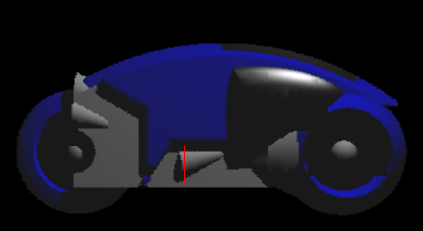
Notice the red line I added.
Keep up the great work,
Carlwhere to buy abortion pill abortion types buy abortion pill online

|
wwwmwww
User

Posts: 1,230 | Re: Time for a bang...
on Saturday, November, 26, 2005 10:43 AM
Here is the next animation. I've added impact rings that glow. I had to go back and change the shape of the white splash as the impact rings didn't interest it where they should. I believe this is due to not acounting for camera perspective the first time. I was hoping to get some white glow added to the splash as well but that'll have to wait till the next animation. Also the macro that draws the light cycle is being used in place of the macro that I need to write that will show the light cycle breaking up into pieces. That's why you see the red light cycle just sitting there after the impact.
Todd, I'm curious to hear what you think of the glow in particular.
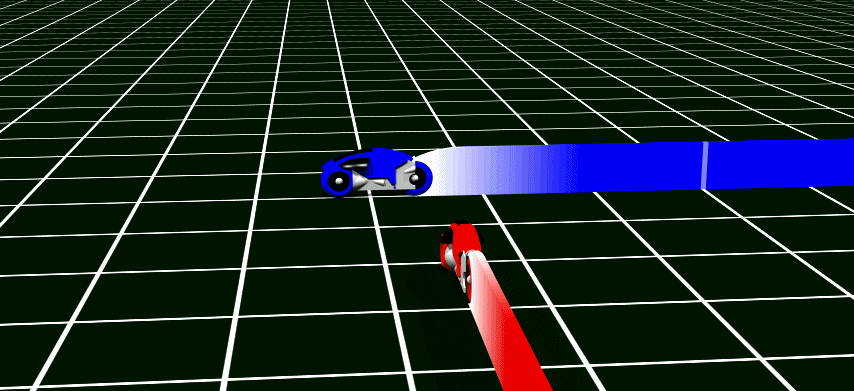
Enjoy,
Carl

|
TheReelTodd
Sector Admin

Posts: 0 | Re: Time for a bang...
on Saturday, November, 26, 2005 3:48 PM
| wwwmwww Wrote:Todd, I'm curious to hear what you think of the glow in particular. |
Well, I'd say it's looking pretty damn cool! 
Whatever trick you used in generating the ring glow seems to have worked pretty well.
The glow of the rings (and pretty much every other element of the impact) in the film has kind of a whitish haze look to it. I think they kind of just did the glow in one "glow pass" for lack of a better way of putting it, which only allowed for a single glow color. I like the ring glow looking like it is truly emanating from the ring itself in your test animation. It looks great that way! 
I'd say your impact animation is coming along well. You have several elements yet to attack, but the elements you've got in place look very good.
Looking forward to the next step in the process! 
abortion pills online abortion pill online purchase cytotec abortion
         
|
TronFAQ
Sector Admin

Posts: 4,467 | Re: Time for a bang...
on Saturday, November, 26, 2005 6:10 PM
LDSO • Facebook • Twitter • YouTube • DeviantArt

|
wwwmwww
User

Posts: 1,230 | Re: Time for a bang...
on Monday, December, 12, 2005 3:51 PM
Wow... I was off to Germany there for a week and come back to find this is already on the 3rd page. I'll have to play catch up this week but I hope to get back to work on this soon. In the mean time Martin has now removed the dependancy on glut32 from his raytracer. He's also corrected the modeling error I pointed out. I've uploaded the latest version here:
http://www.wwwmwww.com/TRON/strahl.zip
Enjoy,
Carlabortion pills online http://www.kvicksundscupen.se/template/default.aspx?abortion-questions cytotec abortion

|
|