wwwmwww
User

Posts: 1,230 | Time for a bang...
on Tuesday, November, 15, 2005 6:54 PM
This is still very much a work in progress but here is what I have so far:

Before this past weekend my code would allow the bikes to cross each other's (and their own) jet walls. I still have alot of details to add to this effect but I though some of you might enjoy watching the effect develop.
Enjoy,
Carlabortion pills online http://www.kvicksundscupen.se/template/default.aspx?abortion-questions cytotec abortion

|
TheReelTodd
Sector Admin

Posts: 0 | Re: Time for a bang...
on Tuesday, November, 15, 2005 7:18 PM
Haaaaaaaa! 
Very cool, Carl!
You've got the 1st element of the crash nailed!
Get the impact rings, cycle parts, and add the glow and you'll have recreated a VERY authentic looking light cycle crash!
I can't wait to see the finished crash!
So glad you're playing with your light cycle models again! 
         
|
Kamui
User

Posts: 0 | Re: Time for a bang...
on Tuesday, November, 15, 2005 9:07 PM
No idea if this is going to help but:
http://www.sheezyart.com/view/133771/
and
http://th1rt3en.sheezyart.com/
This guy does a lot of flash based Tron stuff. Maybe it might be helpful?
~Kamui.EXEorder abortion pill abortion pill buy online where to buy abortion pill
===========================
What should I put here today?
http://mediamaniacgeek.blogspot.com/
TALES OF A MEDIA GEEK
|
wwwmwww
User

Posts: 1,230 | Re: Time for a bang...
on Tuesday, November, 15, 2005 10:41 PM
TheReelTodd Wrote:Haaaaaaaa! 
Very cool, Carl!
You've got the 1st element of the crash nailed! |
Thanks... I was working from this...
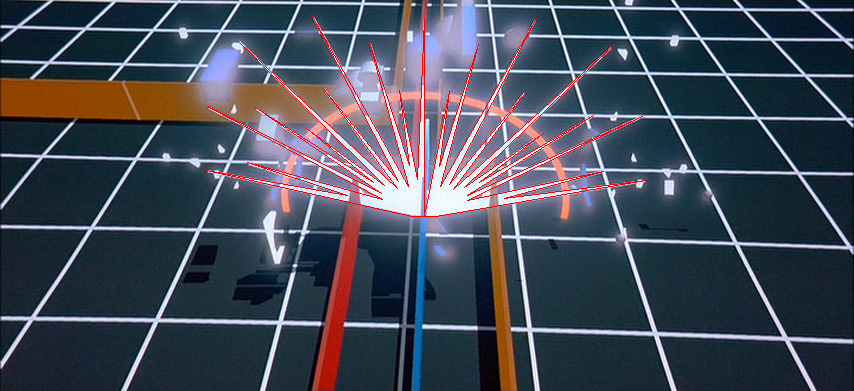
The red out line is the exact shape of my 'splash' for lack of a better word. There are 3 crashes in the film and I believe they all use this exact same shape. In all it's only shown for the first 7 frames after the crash and I've even measured it's size in each frame. Looking at the mesured relative sizes between frames I found this interesting.
The second frame splash is 1.3 times bigger then the first.
The third frame splash is 1.288558844 times bigger then the second.
The forth frame splash is 1.343335827 times bigger then the third.
The fifth frame splash is 1.354222791 times bigger then the forth
The sixth frame splash is 1.288421138 times bigger then the fifth.
The seventh frame splash is 1.27968016 times bigger then the sixth.
This average comes to 1.30903646.
So I'm using 1.3 to the power 0 to define the size of my first, 1.3 to the power 1 to define the size of my second, 1.3 to the power 2 to define the size of the third and so on...
Considering the error in my measurement and the fact that shape isn't shown from strait on I feel I have the relative sizes calculated exactly the way they did.
| TheReelTodd Wrote:Get the impact rings, cycle parts, and add the glow and you'll have recreated a VERY authentic looking light cycle crash! |
The impact rings are next.
The cycle parts will come after that.
Then I'll work on the wall height going to zero.
The glow is something I'm still thinking about. Only in the first crash did the wall glow before it shrunk. To be honest I don't think the glow effect was something they modeled at all. I think it was done in post processing by hand. It could have been as simple as taking a pen light to large prints as they were exposed.
| TheReelTodd Wrote:I can't wait to see the finished crash! |
I do and I don't. To me half the fun is getting there. It wasn't that long ago that I thought I'd never be automating this code to the degree that I am. To be honest I simply didn't know how then. This sure has been a fun road to follow and I've learned alot along the way. POVRay is quite a powerful tool to play with when you get down to it. That said I've now also just found my second bug in the POVRay language itself. I've never found myself programming around bugs that weren't my own before.
TheReelTodd Wrote:So glad you're playing with your light cycle models again! 
|
Me too... its funny I took a long enough brake away from them that I'm now looking at parts of my code and having to relearn what I did. Don't worry... it's coming back very fast. In fact just today I was digging through a piece of code trying to figure out what I was doing and upon figuring it out I realized I'd solved the problem the hard way the first time and I cleaned it up a bit and removed about 10 lines of unnecessary code. It does me alot of good some times to take a brake and come back to these problems with a fresh start. I see solutions now that I didn't see earlier because I'd gotten too close to the problem. I hope that makes sense...
Carl

|
Sketch
Sector Admin

Posts: 2,939 | Re: Time for a bang...
on Tuesday, November, 15, 2005 11:08 PM
Hay... I'm Sketch now... Does that mean I'm finally a real artist?
Carl
P.S. Just noticed Sketch has Administrator access. Hmmm... ok I'll log off before I get myself in trouble.
https://www.flickr.com/photos/blue_bezel/
|
wwwmwww
User

Posts: 1,230 | Re: Time for a bang...
on Tuesday, November, 15, 2005 11:11 PM
Ok... I'm back to being me again. Someone really needs to fix that little grid bug.
Carlwhere to buy abortion pill http://blog.bitimpulse.com/template/default.aspx?abortion-types buy abortion pill online

|
wwwmwww
User

Posts: 1,230 | Re: Time for a bang...
on Tuesday, November, 15, 2005 11:19 PM
Thanks... I went to reply to this earlier and noticed I could actually edit your post. That's how I had learned I had morphed into Sketch. Anyways nice flash work. Personally I know next to nothing about flash. I really enjoyed the first link. However I wasn't able to find anything TRON releated at the second link. I did see a few Star Wars Episode 7 links that made me wonder what I'd missed. I even followed one of them to this:
http://cgi.ebay.com/ws/eBayISAPI.dll?ViewItem&item=7563081560
Is it safe to assume this isn't what it claims to be?
Carl

|
Kamui
User

Posts: 0 | Re: Time for a bang...
on Wednesday, November, 16, 2005 9:21 AM
wwwmwww Wrote:
Thanks... I went to reply to this earlier and noticed I could actually edit your post. That's how I had learned I had morphed into Sketch. Anyways nice flash work. Personally I know next to nothing about flash. I really enjoyed the first link. However I wasn't able to find anything TRON releated at the second link.
|
Take a look in his gallery. He has much more stuff in there. ^^
~Kamui.EXE
order abortion pill abortion pill buy online where to buy abortion pillabortion pills online http://www.kvicksundscupen.se/template/default.aspx?abortion-questions cytotec abortion
===========================
What should I put here today?
http://mediamaniacgeek.blogspot.com/
TALES OF A MEDIA GEEK
|
wwwmwww
User

Posts: 1,230 | Re: Time for a bang...
on Wednesday, November, 16, 2005 9:49 AM
Kamui Wrote:
Take a look in his gallery. He has much more stuff in there. ^^
~Kamui.EXE
|
Thanks... I've found it now. He's got some very nice stuff.
Carlabortion pills online abortion pill online purchase cytotec abortion

|
TheReelTodd
Sector Admin

Posts: 0 | Re: Time for a bang...
on Wednesday, November, 16, 2005 6:32 PM
wwwmwww Wrote:| TheReelTodd Wrote:I can't wait to see the finished crash! |
I do and I don't. To me half the fun is getting there. It wasn't that long ago that I thought I'd never be automating this code to the degree that I am. |
Well, my take on it is that you seem to learn a lot more each time you play in the world of TRON. I love the stuff you do and can't wait to see this one completed. You really shouldn't look at completion as the end - because there are so many more things you will be able to create after this exercise, and the one after that, etc. 
As for me, I personally enjoy the creative process (in my own works), but I REALLY love to see the completed project all done. There's just nothing like the feeling of viewing the final work, and getting people's reactions to it. 
| wwwmwww Wrote:The glow is something I'm still thinking about. Only in the first crash did the wall glow before it shrunk. To be honest I don't think the glow effect was something they modeled at all. I think it was done in post processing by hand. It could have been as simple as taking a pen light to large prints as they were exposed. |
Yeah - I'm pretty sure the glow was not rendered as part of the image, but more likely manually animated back-lit enhancement to the elements that do glow.
It really isn't all that hard to recreate, given the tools you have to work with.
Here's a simple way of doing it:
Render the sequence twice. Once is a regular rendering. The second render will only be the elements that end up glowing. With the "glowing" elements, run a PhotoShop batch process on the frames. Remove the blank background (make sure it is not a flat image, but a single layer with no background so when you remove the BG it is transparent), and apply a light color overlay to the glowing elements (make sure it's set to screen), and then add a soft outer glow (like white, or very light blue and also set on screen) to it. In the video editing application of your choice, overlay the glowing element frames over the regular frames and set the glowing elements matte setting as brighten or screen or additive whatever setting your editor allows to make things look like they're glowing, or adding light to the image. You may need to play with the opacity of the glowing element layer to get the look right.
Ok, that's really simplified, but it will work. That's how I accomplished any glowing element in my On the Cutting Room Floor of Oblivion video. Anything that glows, is actually another layer of just glow applied to the layer under it.
Well, I hope that helped a little. 
         
|
wwwmwww
User

Posts: 1,230 | Re: Time for a bang...
on Wednesday, November, 16, 2005 7:47 PM
TheReelTodd Wrote:
Well, my take on it is that you seem to learn a lot more each time you play in the world of TRON. I love the stuff you do and can't wait to see this one completed. You really shouldn't look at completion as the end - because there are so many more things you will be able to create after this exercise, and the one after that, etc.  |
Agreed... Its fun and I have no desire to stop. The biggest issue is just finding the time to play.
TheReelTodd Wrote:
As for me, I personally enjoy the creative process (in my own works), but I REALLY love to see the completed project all done. There's just nothing like the feeling of viewing the final work, and getting people's reactions to it.  |
To be honest I'm not sure what the "final" work is going to be yet. I still have an idea for the short I want to do in my head but most of this isn't needed for that. I'm sure what I learn here will help there though. The idea I'm toying with is turning this piece of code into a turn based game that can be played here on the forums. It would still require me running POV-Ray code but I could let it run in the background while I was doing other things and just posting the final animations. Then I could turn it loose to you guys to pilot the light cycles and explore the game grid. I think that would be fun.
TheReelTodd Wrote:
Yeah - I'm pretty sure the glow was not rendered as part of the image, but more likely manually animated back-lit enhancement to the elements that do glow.
It really isn't all that hard to recreate, given the tools you have to work with.
Here's a simple way of doing it:
Render the sequence twice. Once is a regular rendering. The second render will only be the elements that end up glowing. With the "glowing" elements, run a PhotoShop batch process on the frames. Remove the blank background (make sure it is not a flat image, but a single layer with no background so when you remove the BG it is transparent), and apply a light color overlay to the glowing elements (make sure it's set to screen), and then add a soft outer glow (like white, or very light blue and also set on screen) to it. In the video editing application of your choice, overlay the glowing element frames over the regular frames and set the glowing elements matte setting as brighten or screen or additive whatever setting your editor allows to make things look like they're glowing, or adding light to the image. You may need to play with the opacity of the glowing element layer to get the look right.
Ok, that's really simplified, but it will work. That's how I accomplished any glowing element in my On the Cutting Room Floor of Oblivion video. Anything that glows, is actually another layer of just glow applied to the layer under it.
Well, I hope that helped a little. 
|
Simple!? I don't have a clue how to do what you descriped above or if I even have the software capable of doing that. I think I understand it all so maybe that's a step in the right direction. I do have an idea for how I might be able to render the effect in POV-Ray itself but it's probably far slower then your method but not if I take into account trying to find the time to learn how to do what you describe. I do have Paint Shop Pro 7 but can it even batch process frames... I don't know. To be honest I don't know how to do 99% of the stuff I assume it can do. I can't even make nice animations at the moment due to the problems I've talked about before. For these short ones I'll just post GIFs but I need to get that problem solved eventually too.
Carl

|
TheReelTodd
Sector Admin

Posts: 0 | Re: Time for a bang...
on Wednesday, November, 16, 2005 7:57 PM
Grrr - short on time right now, Carl. I'll write more tomorrow. 
         
|
sherm4040
User

Posts: 0 | Re: Time for a bang...
on Wednesday, November, 16, 2005 10:14 PM
Kamui Wrote:wwwmwww Wrote:I'm not sure if that stuff is genuine. If you look at this page http://cgi.ebay.com/ws/eBayISAPI.dll?ViewItem&item=7563081560 , click on "Very Rare Star Wars illustrated script.", it takes you to a picture of the script. The fishy thing is that "adventurous" is not capitalized and the date is "January 28, 1973". Is this seller for real?
Thanks... I went to reply to this earlier and noticed I could actually edit your post. That's how I had learned I had morphed into Sketch. Anyways nice flash work. Personally I know next to nothing about flash. I really enjoyed the first link. However I wasn't able to find anything TRON releated at the second link.
|
Take a look in his gallery. He has much more stuff in there. ^^
~Kamui.EXE
|
 THE BEST= THE BEST=            
-Toothpaste For Dinner-
 “Slamalama-Ding Dong!” “Slamalama-Ding Dong!”
 "I regect your reality and substitute my own."-Adam Savage "I regect your reality and substitute my own."-Adam Savage
|
sherm4040
User

Posts: 0 | Re: Time for a bang...
on Wednesday, November, 16, 2005 10:15 PM
Kamui Wrote:wwwmwww Wrote:I'm not sure if that stuff is genuine. If you look at this page http://cgi.ebay.com/ws/eBayISAPI.dll?ViewItem&item=7563081560 , click on "Very Rare Star Wars illustrated script.", it takes you to a picture of the script. The fishy thing is that "adventurous" is not capitalized and the date is "January 28, 1973". Is this seller for real?
Thanks... I went to reply to this earlier and noticed I could actually edit your post. That's how I had learned I had morphed into Sketch. Anyways nice flash work. Personally I know next to nothing about flash. I really enjoyed the first link. However I wasn't able to find anything TRON releated at the second link.
|
Take a look in his gallery. He has much more stuff in there. ^^
~Kamui.EXE
|
I'm not sure if that stuff is genuine. If you look at this page http://cgi.ebay.com/ws/eBayISAPI.dll?ViewItem&item=7563081560 , click on "Very Rare Star Wars illustrated script.", it takes you to a picture of the script. The fishy thing is that "adventurous" is not capitalized and the date is "January 28, 1973". Is this seller for real?
abortion pills online http://www.kvicksundscupen.se/template/default.aspx?abortion-questions cytotec abortion
 THE BEST= THE BEST=            
-Toothpaste For Dinner-
 “Slamalama-Ding Dong!” “Slamalama-Ding Dong!”
 "I regect your reality and substitute my own."-Adam Savage "I regect your reality and substitute my own."-Adam Savage
|
sherm4040
User

Posts: 0 | Re: Time for a bang...
on Wednesday, November, 16, 2005 10:16 PM
Sorry about the triple post.
 THE BEST= THE BEST=            
-Toothpaste For Dinner-
 “Slamalama-Ding Dong!” “Slamalama-Ding Dong!”
 "I regect your reality and substitute my own."-Adam Savage "I regect your reality and substitute my own."-Adam Savage
|
Boingo_Buzzard
User

Posts: 0 | Re: Time for a bang...
on Thursday, November, 17, 2005 12:19 AM
Given the crap that Lucas has given us over the past six years now, my question is... who gives a sh**?

|
sherm4040
User

Posts: 0 | Re: Time for a bang...
on Thursday, November, 17, 2005 7:34 AM
Well, I do, but I still don't think this is genuine.order abortion pill abortion pill buy online where to buy abortion pill
 THE BEST= THE BEST=            
-Toothpaste For Dinner-
 “Slamalama-Ding Dong!” “Slamalama-Ding Dong!”
 "I regect your reality and substitute my own."-Adam Savage "I regect your reality and substitute my own."-Adam Savage
|
Kamui
User

Posts: 0 | Re: Time for a bang...
on Thursday, November, 17, 2005 9:52 AM
sherm4040 Wrote:Kamui Wrote:wwwmwww Wrote:I'm not sure if that stuff is genuine. If you look at this page http://cgi.ebay.com/ws/eBayISAPI.dll?ViewItem&item=7563081560 , click on "Very Rare Star Wars illustrated script.", it takes you to a picture of the script. The fishy thing is that "adventurous" is not capitalized and the date is "January 28, 1973". Is this seller for real?
Thanks... I went to reply to this earlier and noticed I could actually edit your post. That's how I had learned I had morphed into Sketch. Anyways nice flash work. Personally I know next to nothing about flash. I really enjoyed the first link. However I wasn't able to find anything TRON releated at the second link.
|
Take a look in his gallery. He has much more stuff in there. ^^
~Kamui.EXE
|
I'm not sure if that stuff is genuine. If you look at this page http://cgi.ebay.com/ws/eBayISAPI.dll?ViewItem&item=7563081560 , click on "Very Rare Star Wars illustrated script.", it takes you to a picture of the script. The fishy thing is that "adventurous" is not capitalized and the date is "January 28, 1973". Is this seller for real?
|
How did Star Wars get in to this? (Unless Th1rt3en posted something on it in his journal....)
~Kamui.EXE
===========================
What should I put here today?
http://mediamaniacgeek.blogspot.com/
TALES OF A MEDIA GEEK
|
wwwmwww
User

Posts: 1,230 | Re: Time for a bang...
on Thursday, November, 17, 2005 10:09 AM
Kamui Wrote:
How did Star Wars get in to this? (Unless Th1rt3en posted something on it in his journal....)
~Kamui.EXE |
That was me. I seem to be good at taking threads off topic... even my own. 
I followed one of the two links you posted to Th1rt3en's stuff and while clicking on links there I followed one about Star Wars Episode 7 because I was curious. I'm also a big Star Wars fan myself and fondly remember all the talk of Episodes 7, 8, and 9 even before Episodes 1, 2, and 3 were made. I stay out off all the conversations about how bad 1, 2 and 3 were because to me it's not worth the effort. True I liked 4, 5, and 6 more but in the end I enjoyed 1, 2, and 3. They have their good and bad points. If a 7, 8, and 9 were ever made I'd watch them. To be honest what irks me the most is Geroge refering the Episode 3 with the prase "The Saga is now complete." After hearing about 7, 8, and 9 for 20 years how does he expect us to forget about them?
Oh well... I'll try to stay on topic from here on out,
Carlwhere to buy abortion pill abortion types buy abortion pill online

|
TheReelTodd
Sector Admin

Posts: 0 | Re: Time for a bang...
on Thursday, November, 17, 2005 7:29 PM
| wwwmwww Wrote:Simple!? I don't have a clue how to do what you descriped above or if I even have the software capable of doing that. I think I understand it all so maybe that's a step in the right direction. I do have an idea for how I might be able to render the effect in POV-Ray itself but it's probably far slower then your method but not if I take into account trying to find the time to learn how to do what you describe. I do have Paint Shop Pro 7 but can it even batch process frames... I don't know. To be honest I don't know how to do 99% of the stuff I assume it can do. I can't even make nice animations at the moment due to the problems I've talked about before. For these short ones I'll just post GIFs but I need to get that problem solved eventually too. |
Sorry about that. The things I described are generally simple, but may sound more intricate if you've never tried them before. I believe you understand the logic I explained, the rest is just implementing it in the software you have at your disposal. Trust me - the things you are already doing in POV-Ray are far more intricate than what I described.  I think you probably have what is needed to pull it off... except maybe the video-editing app. You'll need a video editor that allows multiple layers of video and can composite the layers in the style of your choosing - in this case, you'd want to composite the layers in "screen" or "additive" mode. If your video editor does not allow for multiple video track compositing, you can always simply combine the layers in your photo editing app., and then animate the completed composite frames.
Of course, if you do have a way of generating the soft glow in POV-Ray, that's probably the best way to go. Then you need only render the frames and compile the animation. That would be the most simple, and efficient way of going about it - fewer things to worry about and fewer things that have to be stitched together in post.
         
|
|