Kamui
User

Posts: 0 | Re: Screen captures...
on Monday, February, 28, 2005 11:44 AM
I think this guy might know a thing or two about the arena designs: http://www.sheezyart.com/view/319251/
~Kamui.EXEwhere to buy abortion pill http://blog.bitimpulse.com/template/default.aspx?abortion-types buy abortion pill online
===========================
What should I put here today?
http://mediamaniacgeek.blogspot.com/
TALES OF A MEDIA GEEK
|
wwwmwww
User

Posts: 1,231 | Re: Screen captures...
on Friday, March, 04, 2005 1:27 PM
Nice... thanks for sharing.
Carl
on line abortion pill misoprostol dose abortion medical abortion pill online

|
wwwmwww
User

Posts: 1,231 | Re: Screen captures...
on Friday, March, 04, 2005 1:35 PM
Ok... I just made this from the background here:
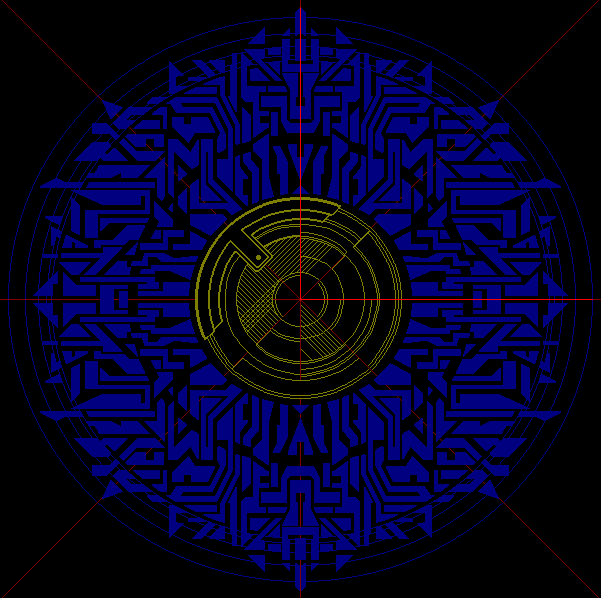
Aside from noting the circles are a bit flat (that can be corrected by changing the aspect ratio) I also don't see these shapes here:
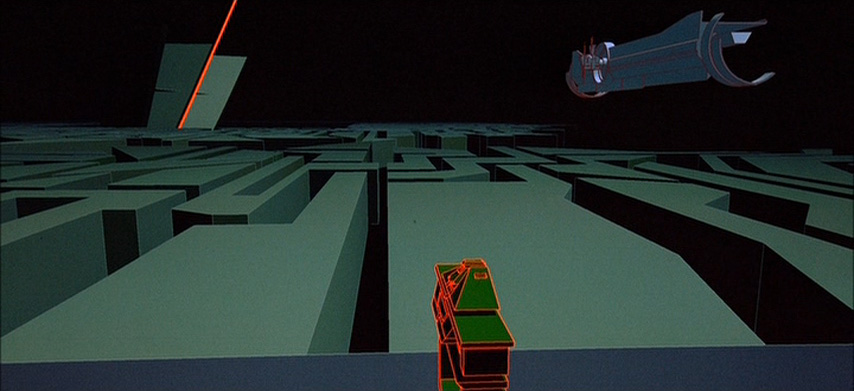
Hmmm... Dave did you find any images of Syd Mead's arena designs?
No rush... just curious. Oh and if you need my address again just let me know.
Carl

|
wwwmwww
User

Posts: 1,231 | Re: Screen captures...
on Saturday, March, 05, 2005 2:02 PM
Spotted something...
Here is where the good guys rez into the game grid.
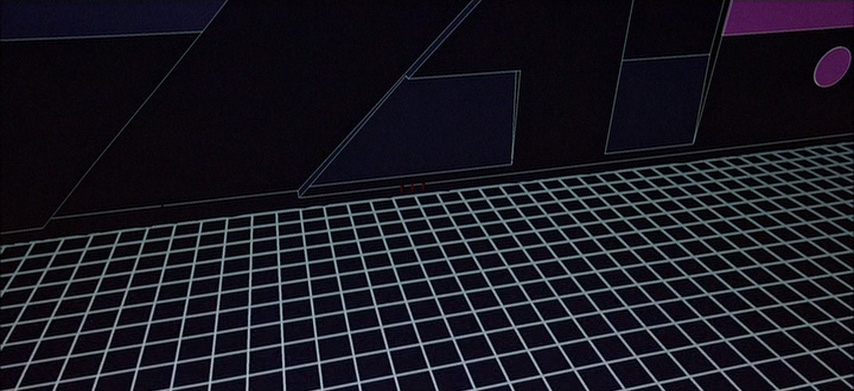
Here is where the bad guys rez in.
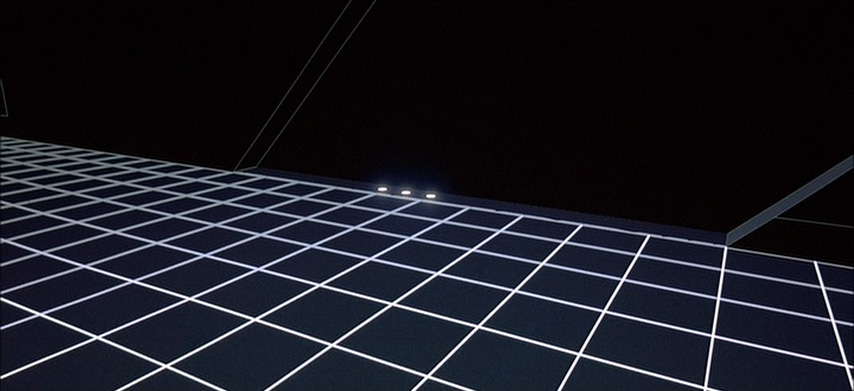
Note the similiar cut outs in the walls behind them. I notice in one shot the game grid stops sort of the wall and in the other it doesn't. Odd.
Now look at the close up shots. They've moved over till they are both directly in front of where the edge of the 45 degree cut out reaches the floor.

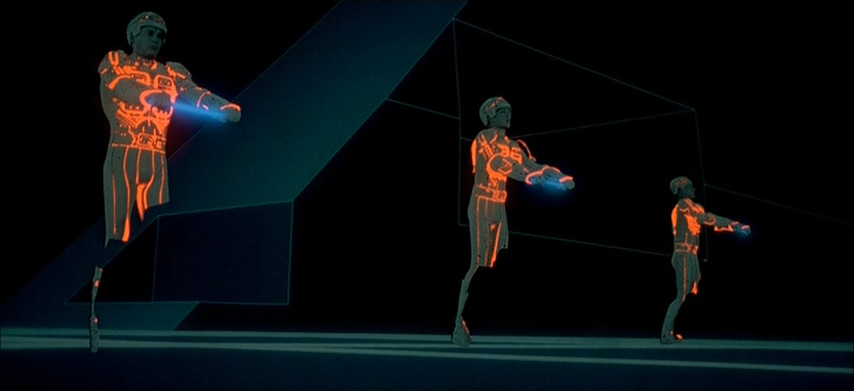
Thats not what's bothering me though. Shouldn't there be cut outs in the distance shot where I've put the red in this picture?
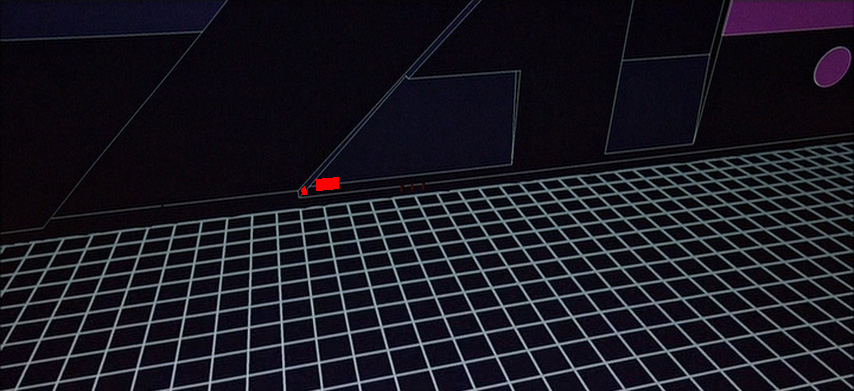

|
Sketch
Sector Admin

Posts: 2,939 | Re: Screen captures...
on Saturday, March, 05, 2005 3:16 PM
Remember many of the backgrounds you see with the actors were hand drawn, so there is a difference in the actor backgrounds and the cgi sets. Remember cgi is 3D while traditional hand drawn art is 2D. From an artistic standpoint, I see the reason for that extra detail. Without the exra background detail behind the actors, that backround would not register as a 3 dimentional suface to the human eye, it would look like a flat 2D stripe in the background and nothing more. By adding the missing block segment into the slant and the extra line details on the wall in 2 point perspective format to line up with the figures, it adds a sense of perspective debth that adds to the believeability that the figures on screen are standing in an actual 3D environment. It's a simple 2D design element used in art.
I would use those extra details in a cgi model for you could get some very interesting details for the gamegrid walls. From a distance you wouldn't be able to see them at all, but it would add a sense of visual mass when you think about these minute details becoming more and more visible the closer a cycle gets to a wall. It would renenforce just how large these walls are compared to the cycles. Imagine the whole arena with little details like this, even in the giant numbers. It would add a more constructed feeling to the arena, which can be seen in Syds concept drawings.
https://www.flickr.com/photos/blue_bezel/
|
wwwmwww
User

Posts: 1,231 | Re: Screen captures...
on Saturday, March, 05, 2005 4:34 PM
| Sketch Wrote:Remember many of the backgrounds you see with the actors were hand drawn, so there is a difference in the actor backgrounds and the cgi sets. Remember cgi is 3D while traditional hand drawn art is 2D. From an artistic standpoint, I see the reason for that extra detail. Without the exra background detail behind the actors, that backround would not register as a 3 dimentional suface to the human eye, it would look like a flat 2D stripe in the background and nothing more. By adding the missing block segment into the slant and the extra line details on the wall in 2 point perspective format to line up with the figures, it adds a sense of perspective debth that adds to the believeability that the figures on screen are standing in an actual 3D environment. It's a simple 2D design element used in art. |
Thanks... that makes sense. However the segment of wall visible behind TRON, Ram, and Flynn isn't really helped by the edge of the cut out that is seen.
| Sketch Wrote:I would use those extra details in a cgi model for you could get some very interesting details for the gamegrid walls. |
Let me think about that. At the moment I hand code pretty much all of my shapes and considering the size of the wall... it really is massive. It would take 10's of thousands of little cut outs to cover them all. And what really makes things tricky is POV-Ray doesn't have an easy way to highlight edges. With my tank turret I did all that by hand and the outline was 10 times more complicated to make then the turret itself. I think for my first pass I'll skip adding detail this fine and think about finding an automated way of adding random little cutouts.
| Sketch Wrote:From a distance you wouldn't be able to see them at all, but it would add a sense of visual mass when you think about these minute details becoming more and more visible the closer a cycle gets to a wall. It would renenforce just how large these walls are compared to the cycles. Imagine the whole arena with little details like this, even in the giant numbers. It would add a more constructed feeling to the arena, which can be seen in Syds concept drawings. |
So... you've seen those too? Are these in the Art of Tron book? I really need to get that book one of these days. If these are on the web somewhere could you point me to them?
Thanks,
Carl

|
wwwmwww
User

Posts: 1,231 | Re: Screen captures...
on Saturday, March, 05, 2005 4:46 PM
By the way... if you look closely at the two close up shots I posted I think you can tell the edge of the game grid pattern stops short of the wall just behind TRON, Ram, and Flynn but it goes right up to the edge of the wall behind the bad guys just as in the distance shots. If these backgrounds are hand drawn I'm surprised they were consistent about that particular detail.
Carl

|
Sketch
Sector Admin

Posts: 2,939 | Re: Screen captures...
on Saturday, March, 05, 2005 4:52 PM
| Thanks... that makes sense. However the segment of wall visible behind TRON, Ram, and Flynn isn't really helped by the edge of the cut out that is seen. |
Well, it's to show that slant is a diagonal corner of the wall in 3D space, since without it, again, it would look like a 2D diagonal painted stripe on the wall. If the rest of the leg was there it would look alot better, but that's because that part of the leg was coverd by the lightcycle prop used by the actors to create that downward movement as teh cycle rezzes over the drivers.
| Let me think about that. At the moment I hand code pretty much all of my shapes and considering the size of the wall... it really is massive. It would take 10's of thousands of little cut outs to cover them all. And what really makes things tricky is POV-Ray doesn't have an easy way to highlight edges. With my tank turret I did all that by hand and the outline was 10 times more complicated to make then the turret itself. I think for my first pass I'll skip adding detail this fine and think about finding an automated way of adding random little cutouts. |
I don't mean do the whole arena, mabey just a starting point like in the screen caps to see how it looks when they take off, with the camera following them as the wall is left behind in a blur. I know that would take up alot of memory and time.
| So... you've seen those too? Are these in the Art of Tron book? I really need to get that book one of these days. If these are on the web somewhere could you point me to them? |
I thought there were some concept images on this site. Yes, the art of tron book does have some images, as does the dvd, if I remember correctly.abortion pills online http://www.kvicksundscupen.se/template/default.aspx?abortion-questions cytotec abortion
https://www.flickr.com/photos/blue_bezel/
|
wwwmwww
User

Posts: 1,231 | Re: Screen captures...
on Saturday, March, 05, 2005 5:57 PM
| Sketch Wrote:I thought there were some concept images on this site. Yes, the art of tron book does have some images, as does the dvd, if I remember correctly. |
I found these images but I don't think they are what you are talking about.
http://www.tron-sector.com/gallery/default.aspx?do=gallery§ion=1&category=14&group=Storyboards
I'll certainly check my DVD.
Thanks...
Carl

|
Sketch
Sector Admin

Posts: 2,939 | Re: Screen captures...
on Saturday, March, 05, 2005 7:48 PM
https://www.flickr.com/photos/blue_bezel/
|
wwwmwww
User

Posts: 1,231 | Re: Screen captures...
on Sunday, March, 06, 2005 1:24 PM
| Sketch Wrote:Here, I found them on Guy Gordons site. |
Thank you so much. I've also just finished watching all the extra material on the second DVD. Even found an Easter Egg that wasn't too hard to find. Hmmm... makes me wonder if there are any other hidden Easter Eggs.
Anyways not to get too far off topic. Those are great images. I think all of those came strait from the DVD. Is there any more in the Art of Tron book that isn't on the DVD. DaveTRON mentioned this:
| DaveTRON Wrote:If you look at the Syd Mead arena designs, that area is the command and training area. It sits in the center of multiple lightcycle arenas. |
I was specifically looking for something that showed the relationship between the lightcycle arena or arenas and the command and training area. After getting a full appreciation of just how big the walls of the arena are I'm starting to think one arena might be bigger then the whole command and training area. If I were to animate a fly by over the whole domain or city I'm just wondering where these large arenas should be positioned.
Carl

|
Compucore
User

Posts: 4,450 | Re: Screen captures...
on Sunday, March, 06, 2005 3:07 PM
Uploading now. (Fascinating, this was posted by DaveTRON, but it showed up as Compucore and I am now logged in as Compucore.)
2 Legit 2 quit
End of line 
Compucore 
VROOOOOOOOOMMMM!!!    
To compute or not to compute that is the question at hand. Tis nobler to compile in C++ or in TASM.
|
wwwmwww
User

Posts: 1,231 | Re: Screen captures...
on Sunday, March, 06, 2005 7:07 PM
| Compucore Wrote:Uploading now. (Fascinating, this was posted by DaveTRON, but it showed up as Compucore and I am now logged in as Compucore.) |
Way to go Compucore!!! That's one way to catch up with Dave in the post count. LOL!!!
Dave, will you post a link to the upload when it goes through?
Carl

|
wwwmwww
User

Posts: 1,231 | Re: Screen captures...
on Sunday, March, 06, 2005 7:11 PM
Hey... I just noticed I'm in the top 25. Pats self on back...
By the way... check this out:
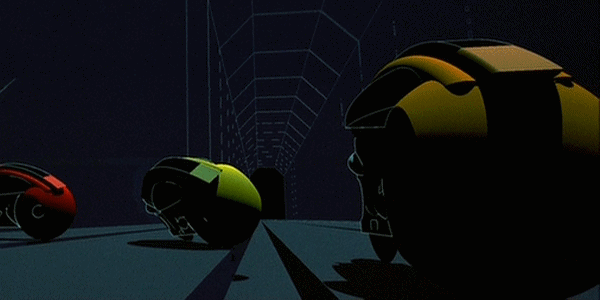
That's some pot hole they drive over like it isn't even there. Had it not been for the shadow I would have thought those were just two stripes on the ground.
Carl

|
Riparian
User

Posts: 106 | Re: Screen captures...
on Monday, March, 07, 2005 11:53 AM
wwwmwww Wrote:That's some pot hole they drive over like it isn't even there. Had it not been for the shadow I would have thought those were just two stripes on the ground.
Carl |
Easy to see now! I missed that one! there is that scene just a few seconds later where they almost drive off the cliff... (the one the tank get's pushed off) where they do a similar thing... F, T & R back up the Light Cycles and then pass right over the black holes in the ground.
I'm guessing that the gaps must be filled with some sort of transparent material... which to our untrained eyes looks like holes.
I'm posting here when I could be playing Ogre... Go figure! O_o
|
TheReelTodd
Sector Admin

Posts: 0 | Re: Screen captures...
on Monday, March, 07, 2005 6:01 PM
wwwmwww Wrote:Hey... I just noticed I'm in the top 25. Pats self on back...
By the way... check this out:
That's some pot hole they drive over like it isn't even there. Had it not been for the shadow I would have thought those were just two stripes on the ground.
Carl |
Congrats on making the top 25, Carl! 
And that's a good find with the "pothole". I don't think I've noticed that one before. It happens so quickly in the film.
My take on it is similar to Riparian's. In production terms, it was just an oversight I'm sure. But in the world of TRON - I see it as one of the properties of the digital world. Though there is a crevice there, the floor properties prevent anything from dropping further than the established floor plane dimension. Either that, or "light" cycles refers to the fact that they're VERY light and pass right over things like that with ease 
         
|
TheReelTodd
Sector Admin

Posts: 0 | Re: Screen captures...
on Monday, March, 07, 2005 6:05 PM
Actually, the only thing that ever bothered me about that scene was the flickering lines in the background. They lines seem pretty low-res and there was probably no anti-aliasing techniques to clean that up back then. If they rendered the image at a higher resolution, the flickering lines might not have shown up like that. But I'm sure it was either rendered at this resolution because of limitations of the computer system OR because of the constraints of time involved in rendering it.
But I remember noticing the lines flickering even as a kid watching it in the theater, and knew it was a graphic rendering glitch. I also noticed flickering of the red beams coming from the MCP mesa in a couple of shots too - same effect.
order abortion pill abortion pill buy online where to buy abortion pillabortion pills online http://www.kvicksundscupen.se/template/default.aspx?abortion-questions cytotec abortion
         
|
Trace
User

Posts: 1,530 | Re: Screen captures...
on Monday, March, 07, 2005 6:50 PM
Todd, you're so smart. *bats eyelashes*
|
wwwmwww
User

Posts: 1,231 | Re: Screen captures...
on Monday, March, 07, 2005 6:51 PM
| TheReelTodd Wrote:They lines seem pretty low-res and there was probably no anti-aliasing techniques to clean that up back then. |
Lines are very hard to render properly even with anti-aliasing. Atleast in POV-Ray. The system used for TRON has some sort of edge detection that was used to put the red lines on the tanks, the recognizers, and even the white lines on some parts of the light cycles. I'm guessing that was also used on the backgrounds but I'm not sure. Even with red lines on the recognizers I notice some lines come and go between frames. When the edge is detected it certainly draws a good line that doesn't need AA. I'm guessing this might be more of a problem with the edge detection software. I'm guessing everything was rendered then with single percision as I've seen many other modeling errors in certain frames.
Carl
order abortion pill abortion pill buy online where to buy abortion pill

|
wwwmwww
User

Posts: 1,231 | Re: Screen captures...
on Monday, March, 07, 2005 7:33 PM
Ok... here is what I worked on this weekend. I actually did this TWICE as my PC locked up on me before I saved my pictures. Arg...
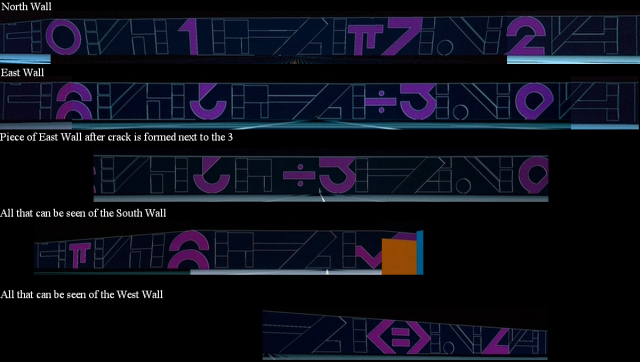
This is ALL this is seen of the light cycle arena walls in the film.
Some points...
(1) I never noticed the pattern of cut outs on all the walls were identical before. This makes my job much easier.
(2) The North wall is the wall the good guys start off in front of. The East wall is the wall the bad guys start off in front of. Shouldn't these walls be opposite each other? Well not aparently...
This shot
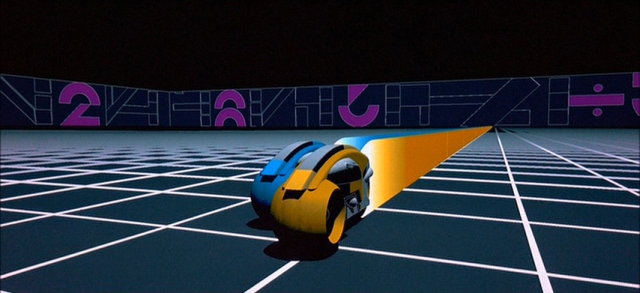 tells me the East wall is to the right of the North wall as I have it above.
However this shot
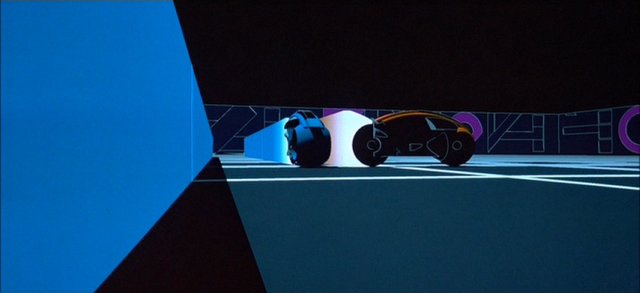 puts the North wall to the right of the East.
And this shot
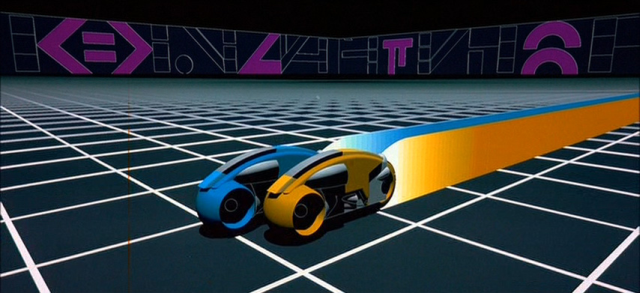 puts the South Wall to the right of the West wall.
That doesn't agree with how I have them labeled above either. So why did I label them the way I did? Well after studying the footage it looks like the walls move between cuts. I assume each cut was rendered seperately and if only two walls were going to be seen in a cut they only put in those two walls. And it doesn't look like they paid much attention to which two walls they picked. In all the footage there is only one single cut that showed all 4 walls. Its the cut after they enter the maze and there is a series of about 8 quick turns and you see each (or atleast parts of each) wall in that single cut and if you keep track of the direction of the turns this is how the walls are layed out.
(3) I never noticed one of the walls had a square root sign on it before. You never see as much of it as I show here in a single frame before so I guess that's why I never noticed it.
(4) When the blue light cycle crashs and creates a crack in the wall it looks like it does more then just create a crack. The division sign and the 3 swap places with 3 of the rectangular cutouts. Odd... not sure why they did that. Looks like they wanted the crack in the exact center of what I'm calling the East wall yet they wanted it next to the numeral 3.
(5) Here is the order of the sybols on each wall.
North = 0, 1, pi, 7, 2
East = 8, 5, division, 3, 9
South = pi, 8, square root, ?
West = ?, ?, less then, equal to, greater then, 4
The North and East wall each have 5 symbols. I believe the South wall has 4 as the square root symbol is big enough to fill that space by itself. And the West wall picks up the slack by having 6 symbols. The all fit into the wide spot.
(6) I notice we already have two 8's and two pi's. Why when we don't even get to see a 6?
Well on my arena I'll fill one of the spaces we don't get to see with a 6. I still get to pick two other numbers or operations. I'm thinking about:
i = the square root of -1
e = 2.71828... the base of the natural logarithms
× = the multiplication sign
± = the plus/minus sign
and a few others but these are at the top of the list.
Any preferences? I don't suppose anyone that worked on the initial renderings remembers what symbols go in the positions that aren't seen. Hmmm... maybe some test renderings were made or maybe there is some cut footage that might still exist that would show these portions of the walls. Anyone know?
Enjoy,
Carl

|
|