wwwmwww
User

Posts: 1,231 | Re: Screen captures...
on Friday, April, 22, 2005 3:55 PM
| Sketch Wrote:Thanks. I'm glade I could help in some way. I've enjoyed your renderings since you first started showing them here. |
Thanks. "Since I started showing them here..." goes back to about the beginning for me. Before September of 2003, when I lost my job, I had never produced a 3D rendering before. I never had much of an artistic side before then or atleast no time to explore that side of me. I never thought I could be good at it to be honest. That feeling of surprising yourself I have to say is a very good feeling.
| Sketch Wrote: It's awsome your trying to match the film. I've never done 3D rendering, but understand aspects about it. I use alot of my drawing and art knowledge and apply it when disecting images like your 3D renders. I've disected the look of Tron and have taken note of specific design elements that the film uses. It's amazing casue so much of the 2D relates to the 3D. It all boils down to how the image data is read by the human eye and interpreted. |
I agree. They all relate. 99% of 3D art is only ever seen as 2D images in the end. If you ask me the 2D art is harder to make then the 3D art. I just model a few simple shapes and let the computer do all the hard work.
| Sketch Wrote:That would be awsome if you could get the gradient effect to work for that would really make it match the film, not just the look but the visual feel. Gradients is one element I noted in Tron's design style. Mabey you could create a few random shapes and see how a gradient effect can be achived and how the it acts depending on the distance from the camera. From there you can test it on the Grid. Might want to also watch sences from the film to see how they had the gradients act with the camera position in space. |
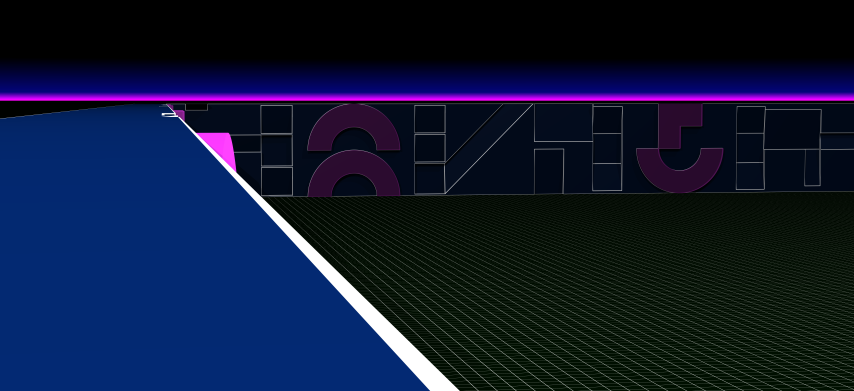
Here is an image I just made. I copied your horizon using what POV-Ray calls a sky_sphere:
sky_sphere {
pigment {
gradient y
color_map {
[(1-cos(radians( 90.0)))/2 color 5*1.2*/256] [(1-cos(radians( 90.3)))/2 color 5*1.1*/256] [(1-cos(radians( 91.5)))/2 color Black] }
scale 2
translate -1
}
}
I think that looks quite close to what you had. For the gradient or depth-shading effect as Todd calls it I tried an effect POV-Ray calls fog.
fog {
distance 500
color rgbt
}
This fits most closely the effect as I understand it being talked about on the TRON DVD. Atleast that's where I think the discussion Todd mentions is at. I remember it as well.
PIXEL_COLOR = exp(-d/D) * OBJECT_COLOR + (1-exp(-d/D)) * FOG_COLOR
d = distance from camera
D = specified value after the fog distance keyword (above)
In my case the FOG_COLOR = . The first 3 numbers being zero tell you the color is black as the red, blue, and green components are 0. The 0.2 is the minimum translucency. In other words you can still see the horizon. If that value were 0 too everything would fade to 100% black eventually and you wouldn't see the horizon. It's also why the colors are multiplied by 5 in the sky_sphere above.
POV-Ray also has a ground fog effect where you can taylor the thickness of the fog with height and get an effect similiar to what's seens on the back wall in Sketch's picture but I don't think that fits the description of the effect described on the DVD.
I still need to add the red IO towers. I think I know how to do that too.
| Sketch Wrote:Tell Scott his team rules! That a great accomplishment. I can tell your very proud. |
Yes, I'm very proud. My parents are even talking about coming down and watching his state tournaments. I'm really looking forward to it.
Carl
abortion pills online http://www.kvicksundscupen.se/template/default.aspx?abortion-questions cytotec abortion

|
Sketch
Sector Admin

Posts: 2,939 | Re: Screen captures...
on Friday, April, 22, 2005 4:25 PM
Wow, great job Carl! Now that really brings out the depth in the game grid and gives it that cold merciless arena feel. So galde the grid floor has that gradient cause it really lessens that distance illusion that's created when the grid squares become meshed together that make little visual wave patterns. The horizion glow looks great too. Feel like you could almost step right onto that ledge.
The Light Cycles are going to look right at home once you get them animated. Keep up the excellent work.
https://www.flickr.com/photos/blue_bezel/
|
wwwmwww
User

Posts: 1,231 | Re: Screen captures...
on Friday, April, 22, 2005 5:43 PM
| TheReelTodd Wrote:I think I remember hearing that they wrote a depth-shading routine while working on TRON and that no one had done anything like that prior. If they could do it back then, I'm sure you can figure out a way to do something similar. Of course, using the "ray-tracing" method might make it a bit more difficult. I doubt they were ray-tracing to render images for TRON. |
Well they certainly did use ray-tracing in TRON. The tank, the light cycles, etc. were modeled and the 2D images that made it to film were made by tracing rays from a position (the camera) and seeing where they intersected those models. That is in about it's simplest terms what ray tracing is. There are some lines I believe that were added in prcedurally after the ray-tracing was done, the game grid itself, the outline on the tank, recognizer, and lightcycles, etc. In other words the lines themselves I don't think were modeled. They don't have a fixed size in space. They have a constant width on screen regardless of distance from the camera. From my understanding of their depth-shading I think it was done exactly the way POV-Ray deals with the fog statement except POV-Ray is a little more general. In TRON the fog was always black.
There are a few points where the description of how they did things though doesn't seem to fit what's seen on screen. There is mention of there being no light sources and that objects give off their own light. This is what POV-Ray I believe would call ambient light. However with that kind of lighting there would be no shadows and in TRON there ARE shadows. In most cases the shadows don't seem to be shadows of the models themselves but I do believe they came from the ray-tracing process. They look to be shadows of the model's bouding boxes if you ask me. That's why the shadows of the tanks curved edges are angular if you ask me.
TheReelTodd Wrote:What if you turned down the ambient light and simply added a soft light to where the camera was located - that might be a starting point to get that kind of effect. Something to try anyway.  |
Yes, I think that would certainly produce results similar to the fog statement. Doing that you could have the light intensity fade as 1 over the square of the distance from the camera and that might be more realistic. With the fog statement the effect is a decaying exponential which sounds to me like the way they did it in TRON. Visually it might be hard to tell the difference.
Carl

|
wwwmwww
User

Posts: 1,231 | Re: Screen captures...
on Friday, April, 22, 2005 6:04 PM
Sketch Wrote:Wow, great job Carl! Now that really brings out the depth in the game grid and gives it that cold merciless arena feel. So galde the grid floor has that gradient cause it really lessens that distance illusion that's created when the grid squares become meshed together that make little visual wave patterns. The horizion glow looks great too. Feel like you could almost step right onto that ledge.
The Light Cycles are going to look right at home once you get them animated. Keep up the excellent work. |
Thanks Sketch. This image also has a higher quality AA or anti-aliasing setting then the first image I posted. I think that's helping with the wave patterns you are seeing on the grid too.
Carl

|
TheReelTodd
Sector Admin

Posts: 0 | Re: Screen captures...
on Friday, April, 22, 2005 7:15 PM
Your new approach to depth shading and horizon effects are looking good, Carl 
| wwwmwww Wrote:Well they certainly did use ray-tracing in TRON. The tank, the light cycles, etc. were modeled and the 2D images that made it to film were made by tracing rays from a position (the camera) and seeing where they intersected those models. That is in about it's simplest terms what ray tracing is. |
Hmm - I guess in that case, "ray-tracing" is really required to achieve the shading and shadow effects. Although as you mentioned, it seems they took another approach to the grid lines and edge lines of vehicles and other solid objects.
Back to depth shading - I never even thought of fogging. But wouldn't fogging also fog the glowing objects in the distance too? The glowing objects (edges of things, IO towers, etc.) really shouldn't be darkened - just surfaces. Or so that's how the TRON look seems to me. 
Can you do just that - fog the surfaces, and leave the bright objects clearly lit no matter the distance?
I'm sure there is all kinds of cool things you can do with the fogging and right lighting effects. 
You get better with every experiment! 
order abortion pill morning after pill price where to buy abortion pill
         
|
wwwmwww
User

Posts: 1,231 | Re: Screen captures...
on Friday, April, 22, 2005 7:40 PM
TheReelTodd Wrote:Back to depth shading - I never even thought of fogging. But wouldn't fogging also fog the glowing objects in the distance too? The glowing objects (edges of things, IO towers, etc.) really shouldn't be darkened - just surfaces. Or so that's how the TRON look seems to me.  |
There is no turbulance to this fog so all edges will stay sharp with distance. Colors will fade with distance but if there is a glowing red object for examble that you don't want to fade there are ways to deal with that. For example this fog only fades object to 20% of there normal brightness when they are infinitely far way. If you wanted that object to never fade you could just give it the color 5*red. The max red component of any one pixel is always capped at 1 anyways.
| TheReelTodd Wrote:Can you do just that - fog the surfaces, and leave the bright objects clearly lit no matter the distance? |
The above trick would do just that for the pure colors. However mixtures of red, blue, and green might get tricky. 5 times most of those colors would probably give you white.
TheReelTodd Wrote:I'm sure there is all kinds of cool things you can do with the fogging and right lighting effects. 
You get better with every experiment! 
|
That's the aim. The POV-Ray experts know far more tricks then I do. The experts can make photo realistic pictures. Check out something like this:
http://www.povray.org/i/hof/800x600/accident_bleu_1200x1600.jpg
Enjoy,
Carl
order abortion pill http://unclejohnsprojects.com/template/default.aspx?morning-after-pill-price where to buy abortion pill

|
TheReelTodd
Sector Admin

Posts: 0 | Re: Screen captures...
on Friday, April, 22, 2005 7:52 PM
Wow - that is an amazing and VERY photo realistic image!
Pretty much only the composition of the image gives away that it is a fake - aside from that, it's VERY realistic looking and does not look like a rendering at all. It blows my mind how realistic people can make ANYTHING they want with only 3D rendering software and pure creative talent!
I LOVE that kind of stuff! 
         
|
wwwmwww
User

Posts: 1,231 | Re: Screen captures...
on Monday, April, 25, 2005 10:01 AM
Here is a low AA version of what I played with this weekend.
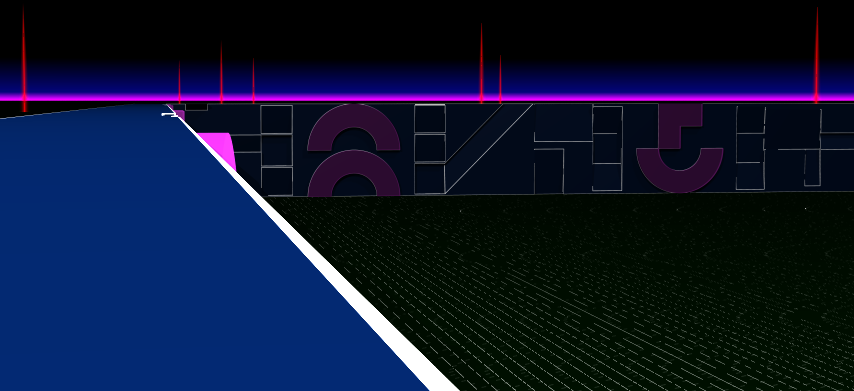
The IO tower effect proved to be alot harder to get (atleast with the fog too) then I thought it would be. I ended up getting some help here:
http://news.povray.org/povray.newusers/thread/%3Cweb.426a873b79f2b7703f2fc0d20%40news.povray.org%3E/
Carl

|
wwwmwww
User

Posts: 1,231 | Re: Screen captures...
on Monday, April, 25, 2005 10:38 AM
TheReelTodd Wrote:Wow - that is an amazing and VERY photo realistic image!
|
Here is another POV-Ray image. Just look how real that grass looks. The butterfly is a little fat but this is about as photo realistic as they come.

Here are some others you will like.
http://www.zazzle.com/products/product/product.asp?product%5Fid=228734094848376032and click on the "super" button.
http://www.oyonale.com/ldc/images/appel_big.jpgI think the cars need drivers.
http://www.oyonale.com/ldc/images/amants_big.jpg
Enjoy,
Carl

|
wwwmwww
User

Posts: 1,231 | Re: Screen captures...
on Tuesday, April, 26, 2005 11:42 AM
Here is the high AA version:
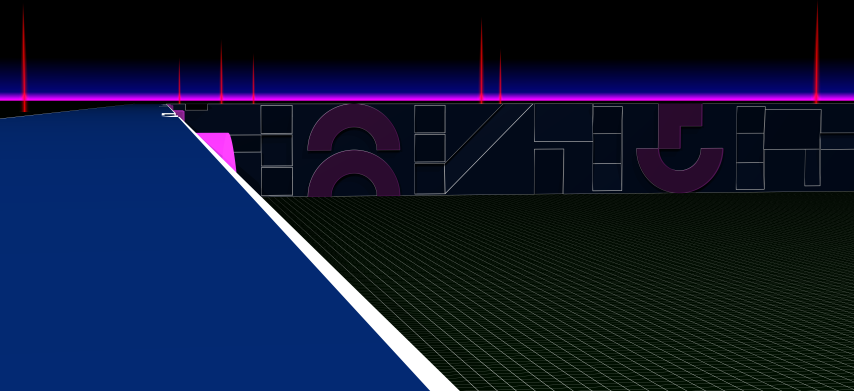
This might not be the final location of the IO towers. The one of the left I think is too close. I think I'll move them farter away and make them bigger so their apparent size stays about the same. I'll write a procedure to randomly place IO towers all around the arena and then start in on a fly-by.
Carl

|
Sketch
Sector Admin

Posts: 2,939 | Re: Screen captures...
on Tuesday, April, 26, 2005 6:25 PM
Looking great Carl. Yeah, I agree that that I/O Tower to the Left is too close since you can see where it meets the ground, which creates a distraction.
The towers dotted across the horizion help the horizion feel more distant.
I'm curious Carl. How hard would it be to add digital coulds like the ones we see in Flynn's transition sequence? I'm just asking. I don't want to over load your computer.
Not getting off topic, didn't know if you noticed this, but concerning the starting point of the Red Warriors on the Game Grid...

I changed the color settings so you can see where the red warriors are actually shown standing when they start out on the grid. The starting point conflicts with the background shown behind them in the transformation sequence, seen below.
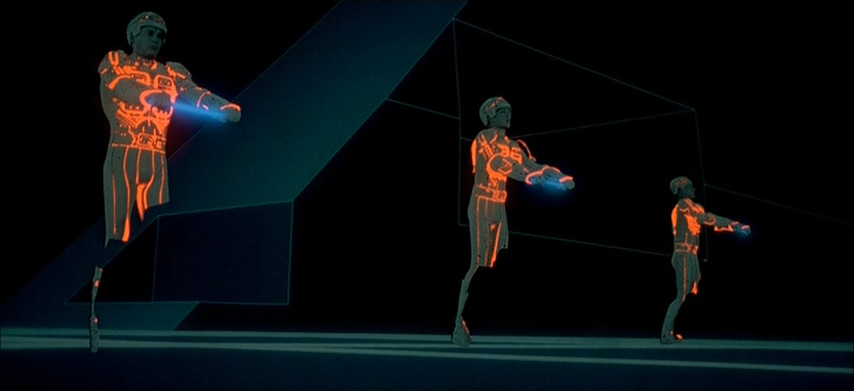
This opens up some problems...
The start points shift.
I just measured your first game grid walls in photoshop and the red warriors 3D cgi start point from the film is correct. However, Tron, Ram, and Flynn Rezz rezz onto the grid much futher from the area that would make them be lined up with the red warriors. Now, the Red Team's start point shifts when we see the blue lightcycles for their jetwall trails start at that point used in the 2D background.
https://www.flickr.com/photos/blue_bezel/
|
TheReelTodd
Sector Admin

Posts: 0 | Re: Screen captures...
on Tuesday, April, 26, 2005 6:45 PM
         
|
TheReelTodd
Sector Admin

Posts: 0 | Re: Screen captures...
on Tuesday, April, 26, 2005 6:49 PM
wwwmwww Wrote:Here is the high AA version:
This might not be the final location of the IO towers. The one of the left I think is too close. I think I'll move them farter away and make them bigger so their apparent size stays about the same. I'll write a procedure to randomly place IO towers all around the arena and then start in on a fly-by.
Carl |
Your high-res image with the new depth shading looks great!  Only thing is that the numbers and edge-lines in the background do seem a little too dull. I'm not sure if there's an easy way around that. The simple way would be to render the scene twice - once without the lines and just the shading, and another time with the edge lines only without any depth-shading effects and then composite the lines (and other self-lit objects) over the depth-shaded image. But that might be a bit more work than it's worth.
The I/O towers look cool too. I'm looking forward to the fly-bys!  on line abortion pill misoprostol dose abortion medical abortion pill online
         
|
wwwmwww
User

Posts: 1,231 | Re: Screen captures...
on Tuesday, April, 26, 2005 7:52 PM
| Sketch Wrote:Looking great Carl. Yeah, I agree that that I/O Tower to the Left is too close since you can see where it meets the ground, which creates a distraction. |
I'll move them all back but technically you'll still be able to see where they meet the ground since you can see the horizon which is infinately far away. I'm on a flat plane and not a very large sphere. And thanks...
| Sketch Wrote:I'm curious Carl. How hard would it be to add digital coulds like the ones we see in Flynn's transition sequence? I'm just asking. I don't want to over load your computer. |
Great minds think alike. I've thought about that a bit myself... even more so after seeing these renders with the floor reflection turned off. With the floor reflection turned on the reflection of the coulds would make the game grid too busy. Or atleast that's what I've been telling myself so far to justify not modeling them. Maybe that's just my lazy side talking. Honestly I don't think it'd be that hard. I'll see what I can come up with... it'd add alot to an animation to see the moving clouds I think.
Sketch Wrote:Not getting off topic, didn't know if you noticed this, but concerning the starting point of the Red Warriors on the Game Grid...
I changed the color settings so you can see where the red warriors are actually shown standing when they start out on the grid. The starting point conflicts with the background shown behind them in the transformation sequence, seen below. |
Yes, I've already noted that "conflict". As I recall the good guys also make a jump along the wall from the distace shots to the closeup.
Sketch Wrote:his opens up some problems...
The start points shift.
I just measured your first game grid walls in photoshop and the red warriors 3D cgi start point from the film is correct. However, Tron, Ram, and Flynn Rezz rezz onto the grid much futher from the area that would make them be lined up with the red warriors. Now, the Red Team's start point shifts when we see the blue lightcycles for their jetwall trails start at that point used in the 2D background. |
Hmmm... I think I understand what you are saying and I don't see it as too big of a problem. I think I can make a picture to show you what I mean. Give me a day...
Carl

|
wwwmwww
User

Posts: 1,231 | Re: Screen captures...
on Tuesday, April, 26, 2005 9:38 PM
TheReelTodd Wrote:Your high-res image with the new depth shading looks great!  Only thing is that the numbers and edge-lines in the background do seem a little too dull. I'm not sure if there's an easy way around that. Only thing is that the numbers and edge-lines in the background do seem a little too dull. I'm not sure if there's an easy way around that. |
Well the first 2 ideas that come to mind.
(1) Up the ambient finish on the white edge-lines. This will make them brighter as seen through the fog.
(2) Make the fog less dense. This will make the whole oposite wall brighter.
| TheReelTodd Wrote:The simple way would be to render the scene twice - once without the lines and just the shading, and another time with the edge lines only without any depth-shading effects and then composite the lines (and other self-lit objects) over the depth-shaded image. But that might be a bit more work than it's worth. |
For one image that might be do able but would really get painful for an animation. I think either of the above would work just as well. Actually the dark wall isn't really bothering me that much. I want to see what it looks like in an animation for I change it I think.
TheReelTodd Wrote:
The I/O towers look cool too. I'm looking forward to the fly-bys!  |
So am I.
Carlorder abortion pill morning after pill price where to buy abortion pill

|
wwwmwww
User

Posts: 1,231 | Re: Screen captures...
on Tuesday, April, 26, 2005 9:43 PM
By the way... getting back to the name of this thread... anyone have any good screen captures of the clouds Sketch mentions above?
Carlabortion pills online http://www.kvicksundscupen.se/template/default.aspx?abortion-questions cytotec abortion

|
Sketch
Sector Admin

Posts: 2,939 | Re: Screen captures...
on Tuesday, April, 26, 2005 9:46 PM
I can get some screen caps for you posted here.
Hey Carl, I'll meet ya in chat if you want.
https://www.flickr.com/photos/blue_bezel/
|
wwwmwww
User

Posts: 1,231 | Re: Screen captures...
on Tuesday, April, 26, 2005 9:53 PM
Sketch Wrote:I can get some screen caps for you posted here.
Hey Carl, I'll meet ya in chat if you want. |
Actually... I'm still at work at the moment. Can I get a rain check?
Carl

|
Sketch
Sector Admin

Posts: 2,939 | Re: Screen captures...
on Tuesday, April, 26, 2005 9:55 PM
Oh, okay.
*Gets rain check book out and makes pay to the order of Carl* 
https://www.flickr.com/photos/blue_bezel/
|
Sketch
Sector Admin

Posts: 2,939 | Re: Screen captures...
on Tuesday, April, 26, 2005 10:45 PM
https://www.flickr.com/photos/blue_bezel/
|
|