Auric
Sector Creator

Posts: 352 | Ding!
on Tuesday, March, 30, 2004 9:23 PM
Trying to figure out how to make the glow effect in photoshop, or just curious about modern fan film production technics?
This be the place. Let's get some more fan films rezzed into action.

Dave "Auric" Hernly
Sector Administrator
|
Traahn
User

Posts: 3,305 | Re: Ding!
on Wednesday, March, 31, 2004 1:13 AM
Woohoo! Alright pros, tell me the secrets of Flash and how I can recreate the glow effects from the film utilizing some cheap video camera I pick up from the antique store...  abortion pills online http://www.kvicksundscupen.se/template/default.aspx?abortion-questions cytotec abortion
               
I'm getting out of here right now, and you guys are invited.   -----^ -----^
|
flynn1978
User

Posts: 1,077 | Re: Ding!
on Wednesday, March, 31, 2004 11:24 AM
AHA!
JUST THOUGHT OF THIS!
okay-make your costume with 3M reflective tape.
Have some backlighting shining right at your costume so the light picks up on the reflective tape (like the helicopter in Tron 1)
Whether or not you have low light or not-it'll glow, man!
 
       
 "Happy is the man of reason who can face the world in season." "Happy is the man of reason who can face the world in season."
     
  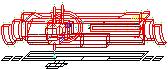
 
  
|
GWPGearWorx
User

Posts: 38 | Re: Ding!
on Wednesday, March, 31, 2004 3:52 PM
3M reflective tape does not give a steady glow, and when it does glow it is a sharp (depending on the tape color) redish but more so white. It looks horrid on film.
Just my two cents 
Take care.
Gear Worx Productions: http://www.gearworxprod.com
|
TheReelTodd
Sector Admin

Posts: 0 | Re: Ding!
on Wednesday, March, 31, 2004 6:51 PM
Ding!
Hmmm... where's the "dong"?
The doorbell must be on the fritz again.
** checks door **
Hm, no one was there.
But the ding...
**reads thread starting post **
Oh...
Sorry, my bad 
         
|
harpo989
User
![]()
Posts: 0 | Re: Ding!
on Thursday, April, 01, 2004 12:51 PM
I've been playing around, but does anyone know a good way to do the "glow" in photoshop?abortion pills online abortion pill online purchase cytotec abortion
------------
Harpo989: The original fConer. (Now with (0rr[up73d fruit flavoring!)
|
Traahn
User

Posts: 3,305 | Re: Ding!
on Monday, April, 12, 2004 5:54 PM
| harpo989 Wrote:I've been playing around, but does anyone know a good way to do the "glow" in photoshop? |
You can do "inner glow" and "outer glow" effects via the Layer 'Properties' pop-up box, and maybe from some other areas of PHotoShop. They may or may not produce the results you're looking for, though?
               
I'm getting out of here right now, and you guys are invited.   -----^ -----^
|
harpo989
User
![]()
Posts: 0 | Re: Ding!
on Monday, April, 12, 2004 6:02 PM
I'll experiment on my avatar, and let ya know what I come up with.where to buy abortion pill ordering abortion pills to be shipped to house buy abortion pill online
------------
Harpo989: The original fConer. (Now with (0rr[up73d fruit flavoring!)
|
Tron Fanatic
User

Posts: 1,461 | Re: Ding!
on Wednesday, April, 14, 2004 3:58 PM
I have a idea I can try, but I'll need a couple days to experiment with it. I've been planning on trying to do a Tron glow for a while and now seems like a good time to test it out. One thing to note though, is if it works, it'll require any costumes that take advantage of it to be designed in a specific way.
 '> '>
|
IsoLine
User

Posts: 1,025 | Re: Ding!
on Wednesday, April, 21, 2004 3:42 AM
Getting the circuit glow effect is a little time consuming. At least I imagine it would be. You can use a effects package like Adobe After Effects or maybe find a filter in Premiere that will do it but it probably involves color channel layering and/or repainting objects with a specific glow filter. I haven't actually had a chance to try this cuz my vid-rig is down with a busted processer and I really need a better camera with Digital 8 and 1394. My old cameras are all Hi8 and very analog so editing using Premiere was a pain to compile and set up using the capture card installed in my machine. I'm kinda surprised no one on the web has created a tutorial for doing this. At least I had no luck googling up one.
Those really interested in digital video. Round up your duckets and shop on Ebay. With a little luck and some judicous savvy , you can get some pretty reliable and good prosumer video gear and editiing software for below street cost.
To the College and high school students on the board. I would also use "educational" software resellers too, to get some of the newer softs like Premiere 7.0 or Final Cut Pro. Often these resellers offer these softs at half their original cost and with no significcant difference over retail versions. Gradware.com is a great source for alot of academic resale and all one needs to qualify is a school id and a current enrollment schedule with a qualifable institution of learning.
Um, don't get frightened to experiment with some of the more professional set building techniques either. One can find tutorials on how to make your own "green screens' to simulating "bullet time" on the web.
Of course you will also need a pretty fast computer. You don't need a ultra fast Apple or IBM but you will want something in the 1 ghz range. A big fat hard drive and alot of memory don't hurt either. Then you also need to decide if you want to invest in a DVD burner or are you willing to make VCDs for awhile or find someone to burn the movie to DVD for you. The latter option can also be done professionally, but at a significant cost.
"Word to the Motherboard!" - IsoLine
|
Prankster bit
User

Posts: 0 | Re: Ding!
on Wednesday, April, 21, 2004 11:39 AM
Traahn Wrote:Woohoo! Alright pros, tell me the secrets of Flash and how I can recreate the glow effects from the film utilizing some cheap video camera I pick up from the antique store...  |
surely TheReelTodd would know about things like this
[i've seen his website and I thing it is pure GOLD]
good on you, TheReelTodd  abortion pills online abortion questions cytotec abortion
words of wisdom from...
PranKsTeR BiT V2.0
        
        
|
Tron Fanatic
User

Posts: 1,461 | Re: Ding!
on Wednesday, April, 21, 2004 3:34 PM
I'm making up a little tutorial about how to do this since amazingly nobody has yet. I plan to have some pictures to go along with it, but I'm waiting to get my camera back this weekend.
 '> '>
|
Tron Fanatic
User

Posts: 1,461 | Re: Ding!
on Saturday, April, 24, 2004 2:44 PM
Well, instead of waiting on the camera, I just grabbed a pic off this site to use as a sample image. In any event, the tutorial is pretty much done. You can access it here.
http://mysite.verizon.net/fragglerock/tronglow/tutmain.htm
I hope I wrote everything clearly enough. Keep in mind, it's designed for people who already know how to work in photoshop. If you have any questions, or find something that doesn't make sense, let me know so I can fix it. Have fun 
 '> '>
|
TronFAQ
Sector Admin

Posts: 4,467 | Re: Ding!
on Saturday, April, 24, 2004 3:10 PM
 
Wow . . . I'm not a Photoshop expert, but I pretty much grasped what needed to be done. That's an excellent tutorial you've written, covering both the original and new "glows" of  and 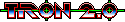 .
It's amazing how you can do the glow effects so easily now even at home on a PC, and 20 years ago it was a really laborious process. How times have changed!
 
LDSO • Facebook • Twitter • YouTube • DeviantArt

|
Tron Fanatic
User

Posts: 1,461 | Re: Ding!
on Saturday, April, 24, 2004 7:09 PM
Thanx! I decided to post it in the general discussion too, where I figured more peeps would see it since I'm guessing mostly just filmmakers visit this part of the boards.
Yes, it's amazing how much col stuff we have at our fingertips these days. Totally blew myself away when I first made a realistic lightsaber battle with me and a friend. I hope to make a little something of Tron someday too. If only I had enough people to help, a good bluescreen, and a few costumes.
 '> '>
|
IsoLine
User

Posts: 1,025 | Re: Ding!
on Tuesday, April, 27, 2004 1:26 AM
Tron Fanatic Wrote:Thanx! I decided to post it in the general discussion too, where I figured more peeps would see it since I'm guessing mostly just filmmakers visit this part of the boards.
Yes, it's amazing how much col stuff we have at our fingertips these days. Totally blew myself away when I first made a realistic lightsaber battle with me and a friend. I hope to make a little something of Tron someday too. If only I had enough people to help, a good bluescreen, and a few costumes. |
Hey pal, I hear ya! But cheer up, there are some cheap and not too shabby ways to get yourself started. Of course saving your money is great advice.however if you are comfortable, ask for donations and when you get some "funds" together find a way to get some of these things cheap. You can make your own greenscreen these days for a pretty low amount of cash. Costumes don't always have to be "completely" handcrafted. See if you can do costumes with existing clothes that can be modified. Or perhaps cheap items bought from second hand stores and modified. With a little time and careful planning you can take a shirt and mould it into a costume component of great quality. My motto is "Beat it to fit. Then, paint it to match." Why just today I saw a copy of Adobe Premiere 5.1 Mac version (complete package) for sale on Ebay for a buy it now price of $19.99. It may not be the most up to date Premiere but at this price its a steal and it still will work for most editing tasks we all need.
Here's some stuff to inspire you...
http://www.jushhome.com/Bluescreen/Bluescreen.html
http://dummies.com/WileyCDA/DummiesArticle/id-2035,subcat-MULTIMEDIA.html
http://www.vfx.co.nz/Tutorials1.html
http://www.creativecow.net/articles/kumar_satish/bullet_time/
http://www.detonationfilms.com/low_budget_chroma_green_paint.htm
http://cgi.ebay.com/ws/eBayISAPI.dll?ViewItem&category=3801&item=3093864354&rd=1
Now..Go forth and make movies!
"Word to the Motherboard!" - IsoLine
|
harpo989
User
![]()
Posts: 0 | Re: Ding!
on Tuesday, April, 27, 2004 3:38 PM
Really great tutorial, Tron Fanatic!
as you can see, I experimented with my avatar...
and as redrain85 said, it's really acurate to the glows of Tron and Tron 2.0.
good job!
------------
Harpo989: The original fConer. (Now with (0rr[up73d fruit flavoring!)
|
Traahn
User

Posts: 3,305 | Re: Ding!
on Thursday, April, 29, 2004 1:04 AM
Yes, great job on the tutorial. That has some great results. I've struggled in the past to find a good way to glow with basic PhotoShop. The only way I've been able to use PhotoShop was to manually select all the areas I want to glow and then apply the effect. Your tutorial may help me more easily select the areas, I'm not sure though. Will need to experiment.
               
I'm getting out of here right now, and you guys are invited.   -----^ -----^
|
Traahn
User

Posts: 3,305 | Re: Ding!
on Thursday, July, 27, 2006 11:18 PM
TronFanatic just messaged me his glowing tutorial. (The link above isn't working.) I figured I'd post here:
http://www.fragglerockforever.com/tronglow/
EDIT: Unfortunately, the step where I switch the black layer to 'Screen' doesn't seem to do anything. I can see the helmet just fine again, yes... but isn't it supposed to look different?where to buy abortion pill ordering abortion pills to be shipped to house buy abortion pill online
               
I'm getting out of here right now, and you guys are invited.   -----^ -----^
|
Boingo_Buzzard
User

Posts: 0 | Re: Ding!
on Thursday, July, 27, 2006 11:22 PM
Sweet! I need to try this out.
abortion pills online abortion questions cytotec abortion

|
|