Inode
User

Posts: 101 | Changing Texture Colour
on Wednesday, October, 22, 2003 3:33 PM
I'm aiming to change the colour of the rings prefab from blue to purple. How do I modify the colour balance of textures and objects? There appears to be a colour selection chart but all it appears to do is change the yellow outline on my selected brushes to whatever colour I pick.
--
Inode 2.0
Future Control Industries
Toronto, Canada
|
flynn1978
User

Posts: 1,077 | Re: Changing Texture Colour
on Sunday, October, 26, 2003 5:50 PM
Inode Wrote:I'm aiming to change the colour of the rings prefab from blue to purple. How do I modify the colour balance of textures and objects? There appears to be a colour selection chart but all it appears to do is change the yellow outline on my selected brushes to whatever colour I pick.
|
Hey, how did you pull out a rings prefab? I don't have anything in the tab for prefabs and I don't know what's up with that. Is there (or should there be) anything in the prefabs section or are the prefabs located somewhere else?
BTW, How do you save a pre-fab or take something you've created from one level and put it into another (like some design you've made-I'm working on a level right now, but if I'm gonna design one with four room like the traditional MP style, I wanna have my current level saved as a separate map and then copy it onto a new world and add from there.)

       
 "Happy is the man of reason who can face the world in season." "Happy is the man of reason who can face the world in season."
     
  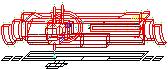
 
  
|
Layer.dll
User

Posts: 70 | Re: Changing Texture Colour
on Monday, October, 27, 2003 4:20 AM
well..to save as a prefab....highlight a brush, object , or group of objects and goto the selection menu and select SAVE AS PREFAB
then save it where and what u want with the .lta extension.
(best place is the prefabs tab)
u can either bring it in as an unalterable prefab by going to prefabs tab..or u can import it (if u need to change aspects of it) by going inyo the import worlds section of the FILE
menu.
As for prefabs..a new tools download includes more textures, prefabs, and samples (www.tron20.net)
abortion pills online abortion questions cytotec abortion
|
flynn1978
User

Posts: 1,077 | Re: Changing Texture Colour
on Monday, October, 27, 2003 12:30 PM
Layer.dll Wrote:well..to save as a prefab....highlight a brush, object , or group of objects and goto the selection menu and select SAVE AS PREFAB
then save it where and what u want with the .lta extension.
(best place is the prefabs tab)
u can either bring it in as an unalterable prefab by going to prefabs tab..or u can import it (if u need to change aspects of it) by going inyo the import worlds section of the FILE
menu.
As for prefabs..a new tools download includes more textures, prefabs, and samples (www.tron20.net)
|
So is there another Tron Tools available now with the prefabs? 'Cause I can't find any prefabs in the prefabs tab for my editor....
order abortion pill abortion pill buy online where to buy abortion pillabortion pills online abortion pill online purchase cytotec abortion
       
 "Happy is the man of reason who can face the world in season." "Happy is the man of reason who can face the world in season."
     
  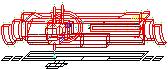
 
  
|
cirlin
User

Posts: 382 | Re: Changing Texture Colour
on Monday, October, 27, 2003 1:48 PM
yes there's a newer version of the tools. The samplemaps.rez has prefabs now, and it looks like they updated the manual a little bit...the font colors are different anyway 
I got the new one from tron20.net, but it doesn't mention that they're new until you go to it's actual download page...you'd think they'd announce it or something...or did I just miss that.
Anyway I'm so happy to be able to have a few examples now. It helps make the walkthroughs more understandable and there's nothing like looking at how THEY did it to figure out how I should do it.abortion pills online abortion pill online purchase cytotec abortion
|
|