Inode
User

Posts: 101 | Tutorial - First Room Creation
on Friday, October, 10, 2003 5:13 AM
Has anyone completed the first room creation tutorial yet? I'm having some trouble, due partly to cloudy descriptions in the editor manual. Firstly, I'm able to create and navigate my basic room, however the texture that I select isn't visible once I arrive in the room.
Also, if anyone could provide DEdit screenshots, how exactly do I finalize my room with the container brush? I followed the instructions exactly by enclosing the entire room in the brush and what I end up with is a textured box enclosing my room. When I arrive in the room, the lighting is either fairly dark or overpowering.
Ideas?
order abortion pill abortion pill buy online where to buy abortion pill
--
Inode 2.0
Future Control Industries
Toronto, Canada
|
Falty
User

Posts: 160 | Re: Tutorial - First Room Creation
on Friday, October, 10, 2003 2:24 PM
I can't wait to start building my own levels.order abortion pill morning after pill price where to buy abortion pill
|
User_Program
User

Posts: 45 | Re: Tutorial - First Room Creation
on Friday, October, 10, 2003 9:26 PM
Hey Inode I don't know if this will help but here it is
(World Ambient Light)
You can add an overall ambient light value to your entire level. In the editor press Ctrl + W to bring up your World Info window. Enter AmbientLight R G B in the field with the R G B being light values for Red, Blue, and Green. An example for this would be AmbientLight 12 12 12. This would give the level a dim overall lighting with white light since the RGB values are all equal. It isn’t recommended to light the entire level like this without using the light objects. The world ambient lighting does not cast shadows and will give the level a flat overall look when used on it’s own.
This is for the TRON Tools Documentation
where to buy abortion pill http://blog.bitimpulse.com/template/default.aspx?abortion-types buy abortion pill onlineabortion pills online abortion pill online purchase cytotec abortion
|
flynn1978
User

Posts: 1,077 | Re: Tutorial - First Room Creation
on Wednesday, October, 15, 2003 12:20 PM
User_Program Wrote:Hey Inode I don't know if this will help but here it is
(World Ambient Light)
You can add an overall ambient light value to your entire level. In the editor press Ctrl + W to bring up your World Info window. Enter AmbientLight R G B in the field with the R G B being light values for Red, Blue, and Green. An example for this would be AmbientLight 12 12 12. This would give the level a dim overall lighting with white light since the RGB values are all equal. It isn’t recommended to light the entire level like this without using the light objects. The world ambient lighting does not cast shadows and will give the level a flat overall look when used on it’s own.
This is for the TRON Tools Documentation
|
Did you see your textures? I have completed creating a 1st room like in the tutorial but I only see red walls (the texture was not just red BTW)
I haven't tried your light settings yet, I did mine differently, but do you see your tex's?
       
 "Happy is the man of reason who can face the world in season." "Happy is the man of reason who can face the world in season."
     
  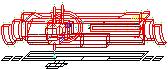
 
  
|
DaZ
User

Posts: 1 | Re: Tutorial - First Room Creation
on Wednesday, October, 15, 2003 4:21 PM
To get the textures to show you need to change the Projectpath when you click on the "process world"button. Find the .dep file that you are working on and then the textures will show up.
|
|